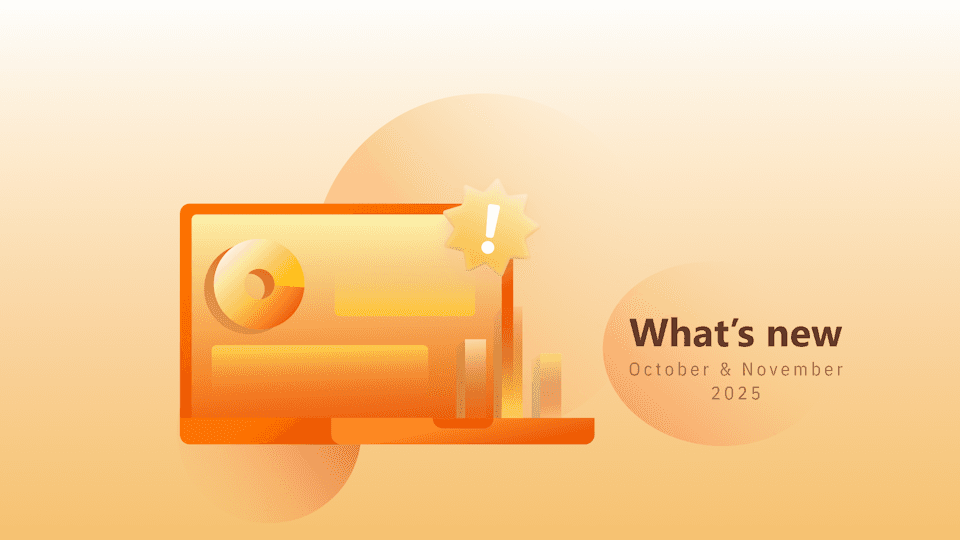90.48% of people working in digital marketing personally handle between 2 and 30+ clients each month.
Meaning that the great majority of SEO professionals simultaneously manage, and therefore track SEO performance for multiple projects.
If you’re reading this, there’s a very big chance that you, too, are part of this majority, so read on, this article is for you.
In this article, I’ll walk you through AWR’s project performance tracking dashboard, that helps you do just that: keep track of progress for all your projects in a single SEO dashboard.

Let’s check it out!
If you’re new to AWR, be sure to sign up for a free trial account to follow things through with us.
Projects’ Ranking Performance Dashboard
The dashboard is comprised of data blocks, one for each project in your AWR account.
The data blocks gather information about your projects’ performance in SERP and allow you to check in an instant:
If your websites’ visibility in SERP has changed
How visibility changes have influenced the percentage of clicks you can expect to receive from SERPs
Which page, keyword group and search market are currently the most effective for each project.
Visibility Progress
Being color coded, the SERP Visibility progress chart will instantly catch your eye on the dashboard.

Just by scrolling through the list of projects, it’s super easy to see which projects have changes that require your attention.
And if you’re ready to look closer on a project, click the visibility chart on the dashboard, and it will take you right to the Visibility report where the data has been pulled from, so you can run a deeper analysis of things.
Performance Metrics
In addition to Visibility evolution, there are three more SEO performance metrics included in each block:
the number of keywords Ranked,
their Average Rank
and the estimated Click Share driven from these rankings.

Together with visibility, these metrics should help you get a better understanding of what changed in SERP for your websites and how impactful those changes were for your organic traffic.
You can click on each of these metrics to drill further down into the data, look at specific keyword ranking changes and gain actionable insights.
If you however prefer a different metric combination for your dashboard, very soon you will be able to customize what metrics to show for each project. So stay tuned for news on that.
Winning strategies
For each project, the dashboard also holds information about what works best at the moment:
Best Group - which group of keywords is estimated to drive the highest amount of organic traffic
Best Page - which website page is currently most visible in SERPs for keywords with high volumes
Best Search Market - which search engine brings you the most traffic
Project settings shortcuts
And of course you can also manage your project preferences from here. You can:
Tag and organize projects
See and adjust the ranking update frequency (daily, weekly, biweekly, monthly, on-demand)
Check sharing status on each project and change permissions

Give it a go
Would love to hear how the dashboard works for you, so please be sure to share your thoughts and feedback. I look forward to it.
Article by
Dana Zavaleanu
Dana leads the marketing team at AWR. Having 13+ years of experience in the industry, she's an all-round digital marketer, with a focus on search analytics and content. Say hello @dana_zavaleanu
stay in the loop