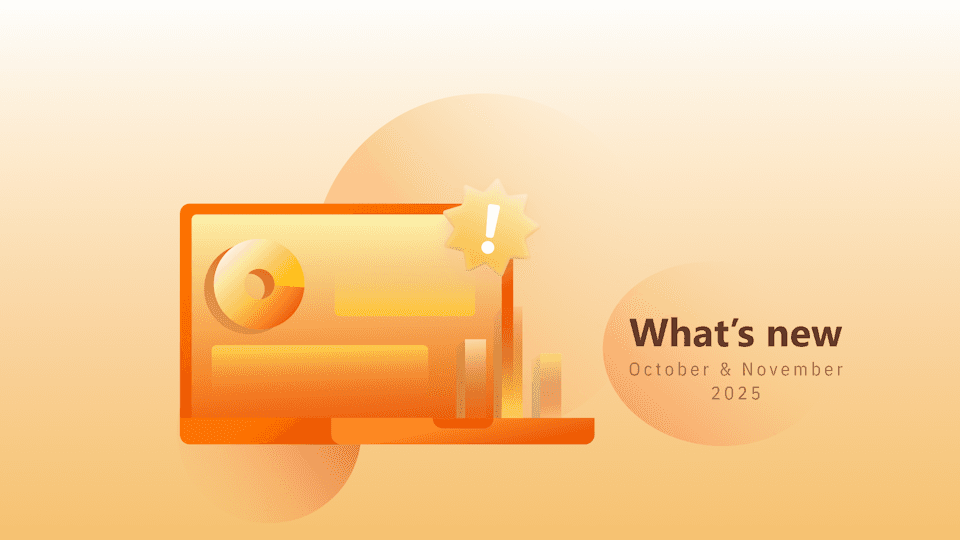With Google SERP features being increasingly present in the search marketing landscape and constantly shaping users' search behaviour, measuring their impact on the traditional organic listings becomes vital.
AWR has been recently enhanced with new and advanced SERP features tracking capabilities, that enable you to successfully do that. We are now happy to announce awesome new additions to our Free Google SERP Features Tool as well.
The Google SERP Features tool is freely available to you on our website, and you don't even need an account to log into.
It’s a great instrument to have when you're aiming to gain visibility through AI Overviews, People Also Ask listings, Featured Snippets, or other SERP features, as well as for educating clients and for keeping track of search marketing changes.
With the new additions, the free tool enables you to:
set accurate benchmarks for SERP features visibility
identify seasonalities and trends in the SERP features you target
research new search feature opportunities
weigh ad occurence in SERP for your industry
So go ahead and check it out, no strings attached.
Here’s how the tool works
The tool showcases SERP features stats we pull from the millions of keyword we track with AWR, and is updated weekly with fresh data.
You can choose between two data display options:
Result Types - this view focuses around types of SERP features and shows their occurrence in search results for the device, industry, country and date selection you make.
Countries - aggregates data around countries and lets you see the global behaviour of SERP features for all tracked countries in one view.
If you’re using AWR, you'll recognize the UI right away, as it contains similar filtering and selection methods. With these filters available, it’s quite easy to manage all the info and pull just the data you need.
Now, let’s explore the main areas of the free Google Serp Features tool.
Industry-specific SERP feature data
Depending on the industry you’re in, you may see consistent differences in the types and volumes of SERP features that show up for your specific search terms, compared with what other industries get.
In the “Result Types” tab, you can stack SERP data for your industry up against two other categories, to better understand user search behaviour in your industry and what type of content gets your message across more effectively.
Once you figure out how your industry compares to the others, you can go further and broaden the research.

International SERP features research
Data shows that the percentages of queries for which SERP features appear are not consistent across countries. So when researching SERPs, it’s more conclusive to benchmark against data from your country or region.
The good news though is that with this latest free tool update, the number of countries covered has been extended to 16!
You’ll find the complete list in the “Countries” tab of the tool and a very nice overview on how SERP feats are showing up for each of them.

Switch over to the Result Types tab, to zoom in on the search markets that are relevant to you. You can compare up to three countries at a time, as in the example below, where we chose to compare three European countries, for the Health & Fitness industry.

When you click each result type, a chart comparison will expand, with the SERP feature’s progress over time, for the selected date range and countries.

Desktop vs. Mobile Performance Comparison
With the free Google SERP Features tool you can also track SERP features evolution specifically for the device you are targeting (desktop or mobile), and the country and industry you’re in.
More often than not, you’ll find noticeable differences in SERP feature percentages across devices, so make sure to also check the comparison view available. In the “Result Types” tab, select the Country and Industry you wish to research, choose a date range and the “Desktop vs. Mobile” option from the first drop down list, and you’re set.

Adwords frequency in SERPs
To keep an eye on Adwords listings and get an idea of how often they can be expected to pup up in SERPs for your industry and country, start with the Result Types pannel of the free tool.
Here you can track how each type of Adwords listing (Top, Bottom or Shop) has been impacting SERPs in your country and industry, over the selected time frame:

Take it for a spin
That’s it for our Google SERP Features free tool overview, hope you enjoyed the tour. Make sure to check it out, and let us know what you think of it.
If you enjoyed this free tool, you might also like the other free tools available in the AWR Playground.
Article by
Dana Zavaleanu
Dana leads the marketing team at AWR. Having 13+ years of experience in the industry, she's an all-round digital marketer, with a focus on search analytics and content. Say hello @dana_zavaleanu
stay in the loop