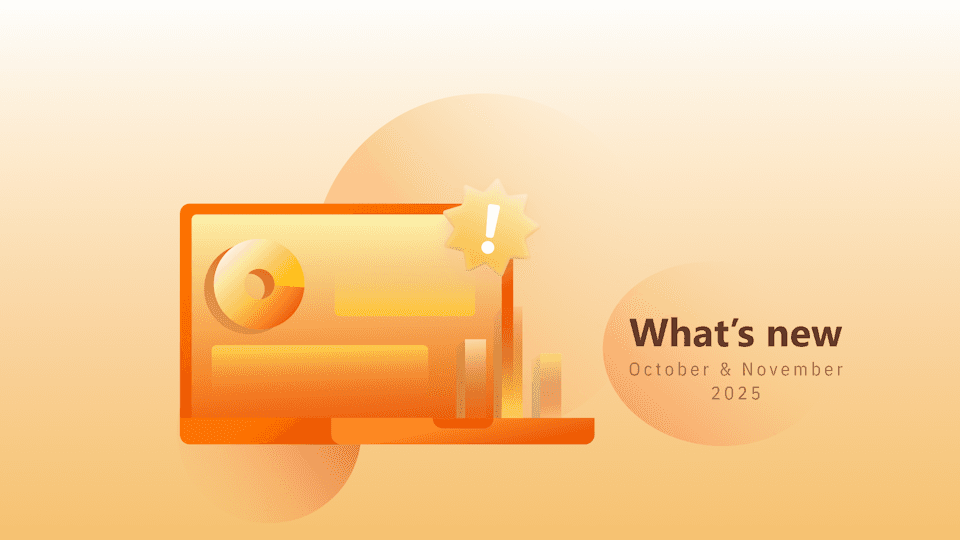Note: This article contains references to Advanced Web Ranking Desktop, a version that is no longer under active development.
In December last year, we ran a survey asking our customers about their thoughts on Advanced Web Ranking. It's just amazing how much we learned from this experience. Thank you all for your replies!
Your feedback matters a lot to us, so much that it became the starting point of our decision to give Advanced Web Ranking an new look and feel. We're currently in the final stage of testing it, but I wanted to share it with you and see what you think. We'll release the new version within a week.
This new upgrade isn't just about redesign, it's about making a nicer user interface, enhancing the usability and improving the overall user experience. To keep it short, it's about making it better. Thoroughly.

So, let me give you a tour of Advanced Web Ranking's new look and feel.
New User Interface

Once you go to the Dark Side you never go back.
Well, the force is strong with us and the first thing you'll notice is that we updated the UI design. This time we chose to adopt a minimal, flat and more colorful style for the new interface, a bit different from our previous dark theme. It's so much cleaner and so much simpler to use.
Introducing the "Easy" mode

Advanced Web Ranking can now be easy as well. I know, the wording may sound a bit weird but, if you were looking for a simplified and minimal version of AWR, there you go. The advanced mode will help you nevertheless unleash the full power of AWR and access all its complex features.
Update & Scheduler

The Update and Scheduler actions can now be found as standalone menu items, being easier to use and understand. Whenever an update starts, you'll be seeing a progress indicator in the bottom left area from which you can pause, cancel or go to Update progress list.
Responsive menu

If you own a notebook or a similar device with low screen resolution, you can adjust your workspace to fit your needs by expanding or collapsing the main menu. Although this was possible before as well, this time you will be able to see the responsiveness right away without restarting the application.
Project management

Since the most visible component of a website or web app is the upper left corner, we chose to place the current project in there, from which you can search, add or select another project.
Additionally, we've decided to move the Projects item first in the menu, this section now behaving like the home or dashboard of any web app you encountered in the wild. Also, the wizard for adding a new project got some refinements and, as far as I can tell, adding a new project in Advanced Web Ranking has never been easier.
Favorites

Favorites are not new but we had to rethink things a bit so they are more convenient. They ought to be what bookmarks section is for your browser. You can add views to favorites, change their order and then quickly access them.
Other improvements
Here are some improvements we already made but stay tuned, there's more to come!
History navigation

On a desktop application like Advanced Web Ranking, being able to go back or forward to a previous action is kind of mandatory. With this new theme, the history navigation is more intuitive and easier to use. And that's because whitespace matters, a lot.
New contact system

If you can't find what you are looking for in the Help section, you can now leave us a message right from the application itself. We promise to get back to you as soon as possible. And the answer will also be delivered within the application interface.
Project Tags

You may forget about projects categories and lists. They have now been replaced with a new, more efficient tagging method that enables you to group and filter your projects in a matter of seconds.
AWR Cloud sync
In case you somehow missed it, a while ago we launched AWR, the web based version of Advanced Web Ranking. Now it's even simpler to connect your desktop app with AWR Cloud in order to get the best of both worlds.
Settings
No more scattered settings. Everything you need is now in one place: project, website, keywords, search engines and global settings as well.
That's just scratching the surface!
Don't be surprised if you happen to find in the new user interface, things that you have actually suggested. The new and improved AWR was built with you in mind.
We have added more than 200 enhancements in this upgrade. But the best is still yet to come. Stay tuned for the next version, which will have more of what you want and less of the clutter.
If you've been using Advanced Web Ranking for a while, we thank you. I hope the new look and feel makes you a more efficient marketer than ever before.
If you haven't tried AWR yet or if you need an alternative SEO rank tracker, there's no better time to download the app and start a FREE trial.
Article by
Catalin Rosu
Catalin Rosu aka "Red" was a front-end developer at Caphyon. He enjoys and writes about cutting edge CSS techniques, also tweets a lot on front-end development stuff. More or less.
stay in the loop