
6 Organic Keyword Hacks Using AWR's Advanced Filters
Today we're taking a new step in enriching AWR's keyword segmentation capabilities. The custom ranking filters are now available for Live Reports, giving you the possibility to create complex dashboards for visibility and keyword data.
This article comes with 2 report samples that help you get actionable information on keyword opportunities and alerts. They focus on granular data, offering details about the exact terms that require your attention in future SEO tasks.
So, let’s start positive =)
Keyword Opportunity Report
Find The Best Traffic Driving Keywords
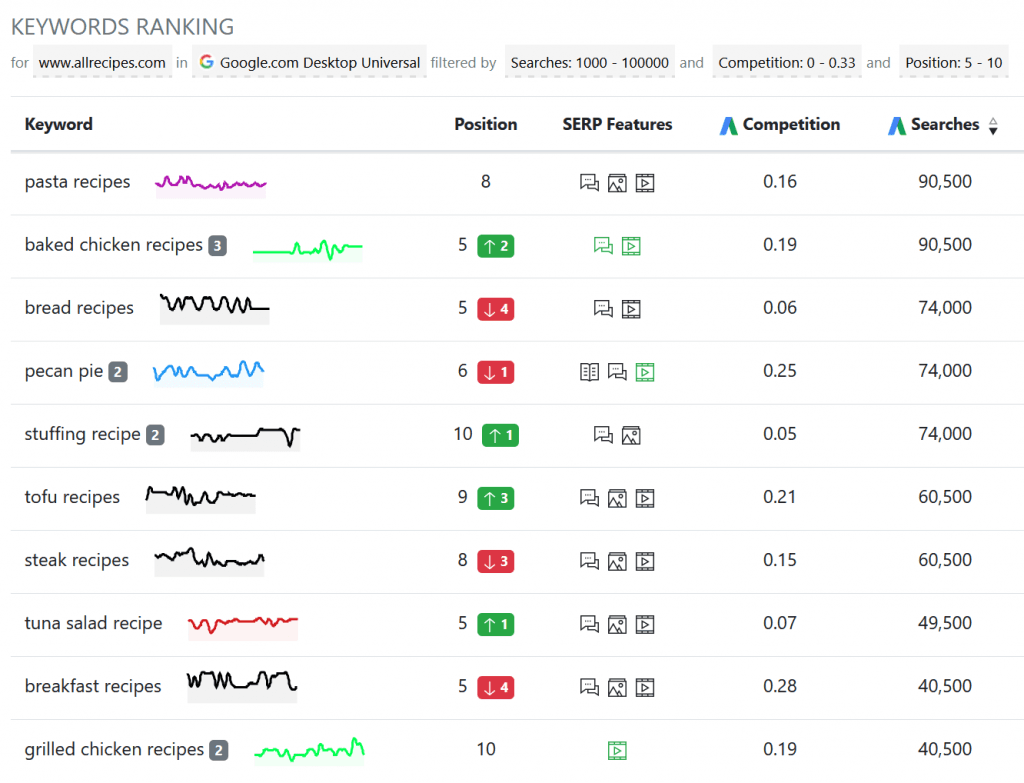
The difference between a successful SEO campaign and an unsuccessful one is not found in the highest rankings, or the most impressive traffic growth. It’s actually in your ability to generate more conversion opportunities.
And how can you pick the right, relevant keywords? Easy =) Look for those with the highest volume and a low competition level. This way, your next optimization efforts will be invested in terms that your audience is interested in, and have less competition from paid ads.
If these criteria alone still return a large list of relevant keywords, you can further refine it by applying a position range filter, so it’ll be easier to increase the ranking position and expected traffic.
For this report section, I am using the Keyword Ranking table widget, with filters applied by searches, competition level and position range. To list the best opportunities at the top, I am sorting the data by search volume, in descending order.
Something that I really like about this widget is that it gives you the opportunity to quickly see what URLs are ranking for these keywords, and what types of results they’re triggering.
Spot Quick Position Wins
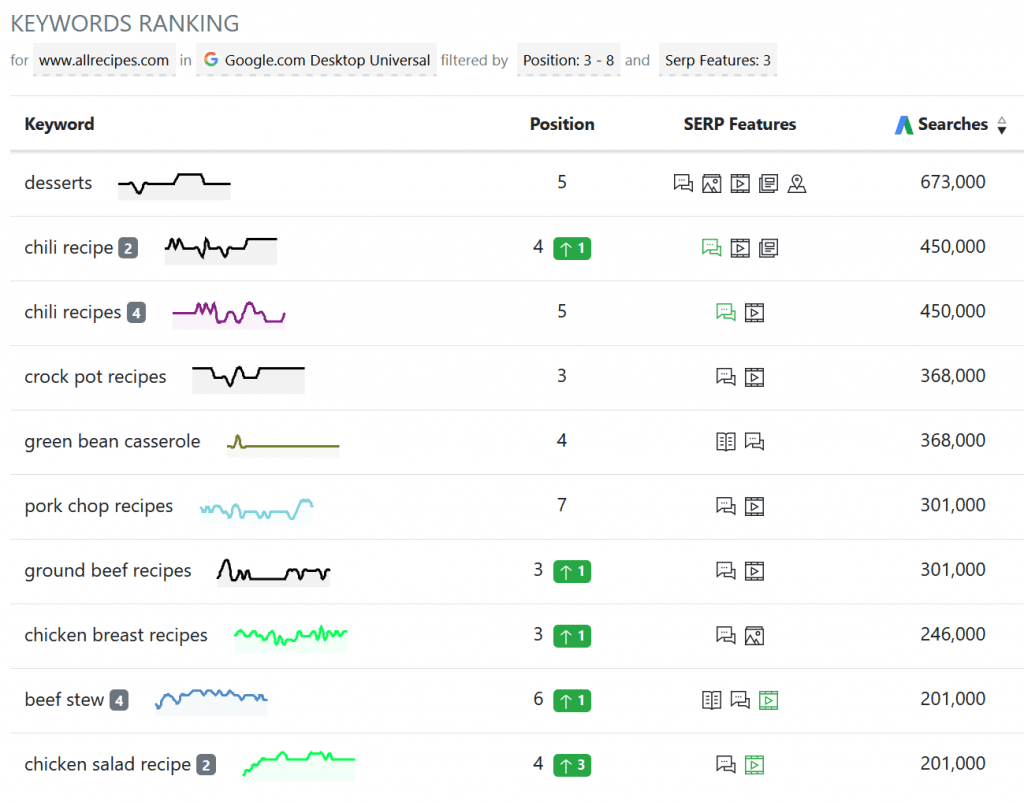
Speaking of result types =) there are interesting debates on whether the returned traffic makes it worth going after featured snippets, knowledge panels and PAAs. Still, if the keywords that are relevant for you do trigger these results, then you should definitely target the highest spots possible in SERPs, with few or no advertising entries.
In this section of the Keyword Opportunity Report, I’m after the keywords that already rank on the first page and trigger result types with high visibility. The report widget that I am using in order to find the quick position wins is Keyword Ranking, with filters for position range and SERP Features. Again, the refined keywords are sorted descending by search volume, so that the best one are at the top of the list.
Tip: AWR was enhanced recently with PAA URL tracking capabilities.
Uncover Competitor Hot Keywords
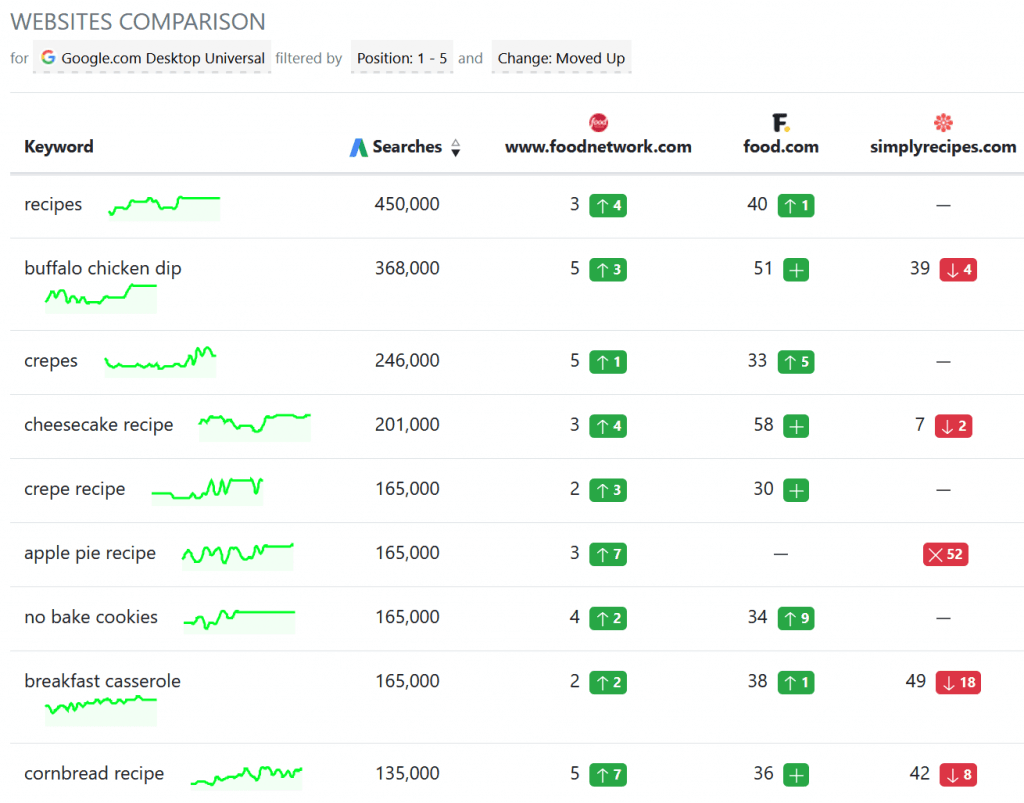
Finding the lists with keywords that your competitors are ranking for is great. It gives you very good visibility on their content strategy. But, sometimes, these lists are extensive, with hundreds of keywords that are relevant also for your online business. So, which ones do you target first?
With AWR, you have the possibility to see which are the top traffic driving keywords that the competitors are working on now, based on the latest rank tracking data gathered directly from the search engines you target.
For this report section, I am using the Website Comparison widget because it allows me to show the data for multiple competitors side-by-side. The filters that I applied show those keywords for which at least one of the competitors is listed in Top 5, with a positive ranking change compared to the previous rankings update.
Now that we’ve seen the keyword hacks for discovering opportunities, let’s take a look at those that can help setting up ranking alerts.
Keyword Alert Report
Find High Traffic Keyword Drops
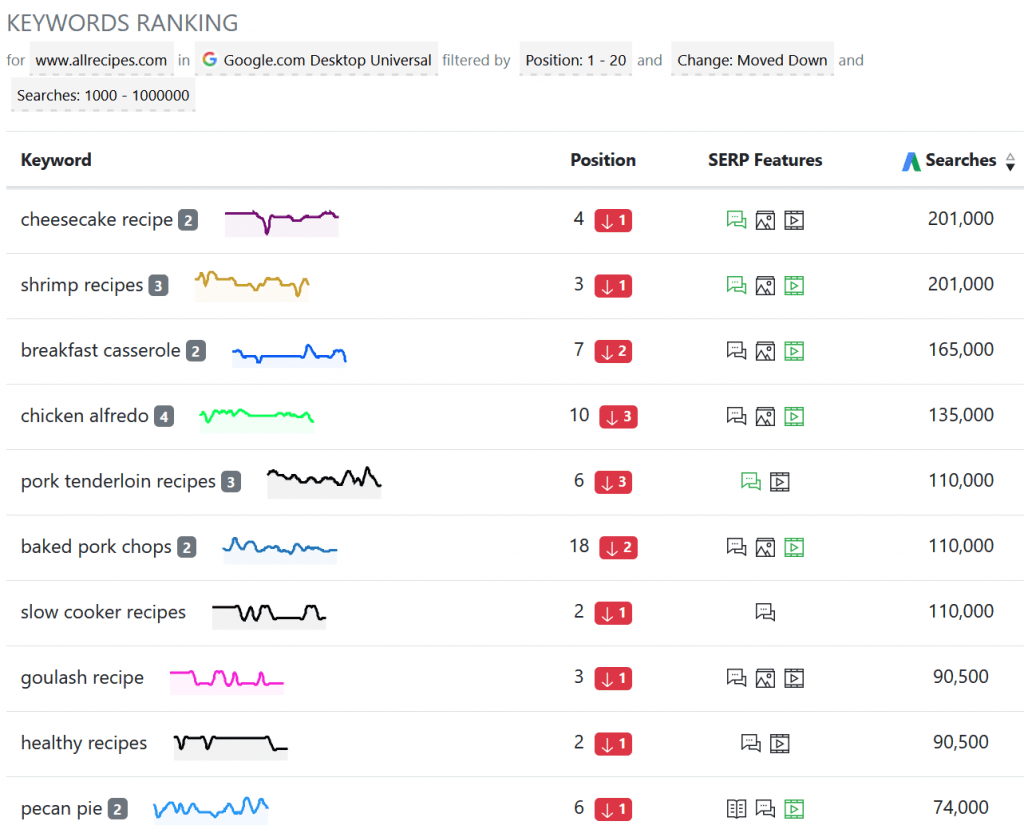
No one is immune to ranking drops. They can happen at any moment, and the reasons are so diverse. So, being able to see the specific terms and URLs that were directly affected by these drops, and compare their trends over time, are essential in making a correct traffic loss diagnosis. Yet, sometimes, it’s so easy to overlook them, especially when working with large keyword sets.
To find the ranking drops with the highest impact on traffic, the first step is to set demand and position thresholds. The volumes may differ from one SEO project to another, depending on the values generated by each industry.
For this report section, I am looking at negative changes in Top 20, because this is the range of ranking positions that receive clicks according to organic CTR by position research data.
The widget that I am using is Keyword Ranking, with filters by search volume, current position and Moved Down ranking change. This gives me the possibility to also see the trends and ranking URLs for each term in the list, and determine if the losses were sudden, or if they went on over a longer period of time.
Spot Out Of Top 20 Keywords
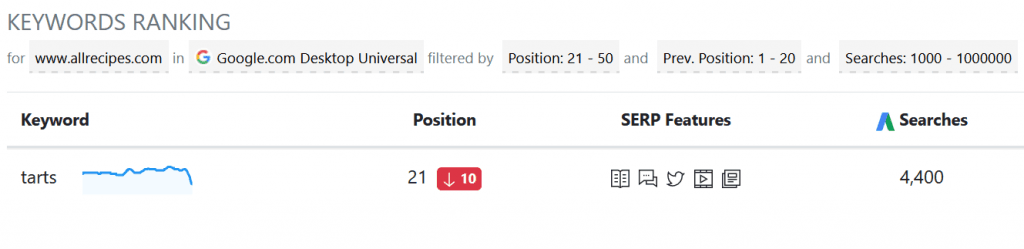
Going one step further, you need an alert for high volume terms for which the current rankings are outside the desired position range.
In this example, the filter that I set up in the Keyword Ranking widget includes the search volume threshold and two position ranges: one for the current data refresh, and another reflecting the position range achieved on the previous refresh.
Spot Out Of SERP Keywords
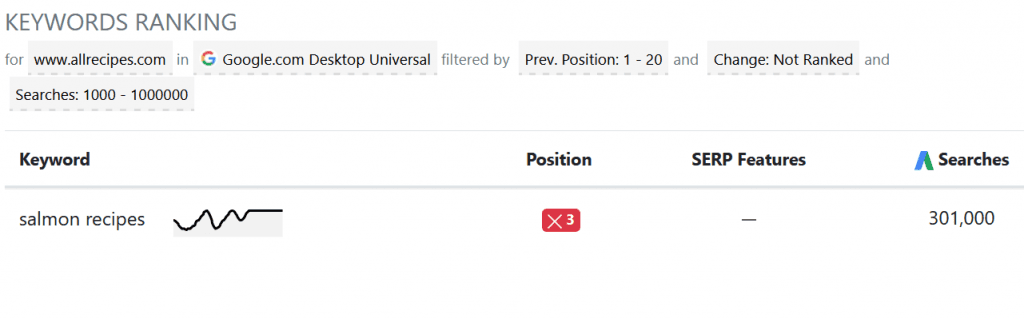
Remember the Jack in the Box toys when we were kids? Although I was curious to see what’s inside, every time I opened one of those I was truly hoping nothing would jump out =).
Well, this last report section is exactly like that: you want to see it, but hope it doesn’t show anything. The filters, in this case, are built to point out the most dramatic drops of the high volume keywords, which moved from the desired position range outside the SERP.
To set up the alert, I’m using the Keyword Ranking widget again, with a search volume, previous position range and Not Ranked filter.
Tip: For projects connected to Google Search Console, you can build more advanced filters with thresholds set for keyword impressions, clicks and CTR.
Back to you
So, that’s about it =) If you find these report samples useful, feel free to recreate and adjust them for your own AWR projects. There are detailed instructions on how to do that, step by step, in this article from our online documentation.
And please, go ahead and share your thoughts and feedback with us.
What are your favourite, most used, SEO reports? Are there any specific SEO metric combinations that you find really effective?
Would love to chat more in the comments section below.
Article by
Aura Dozescu
Aura Dozescu was a Customer Care Specialist for AWR. Passionate about Internet Marketing and SEO technologies, she worked closely with SEO software developers to implement the feedback received from customers.
stay in the loop





