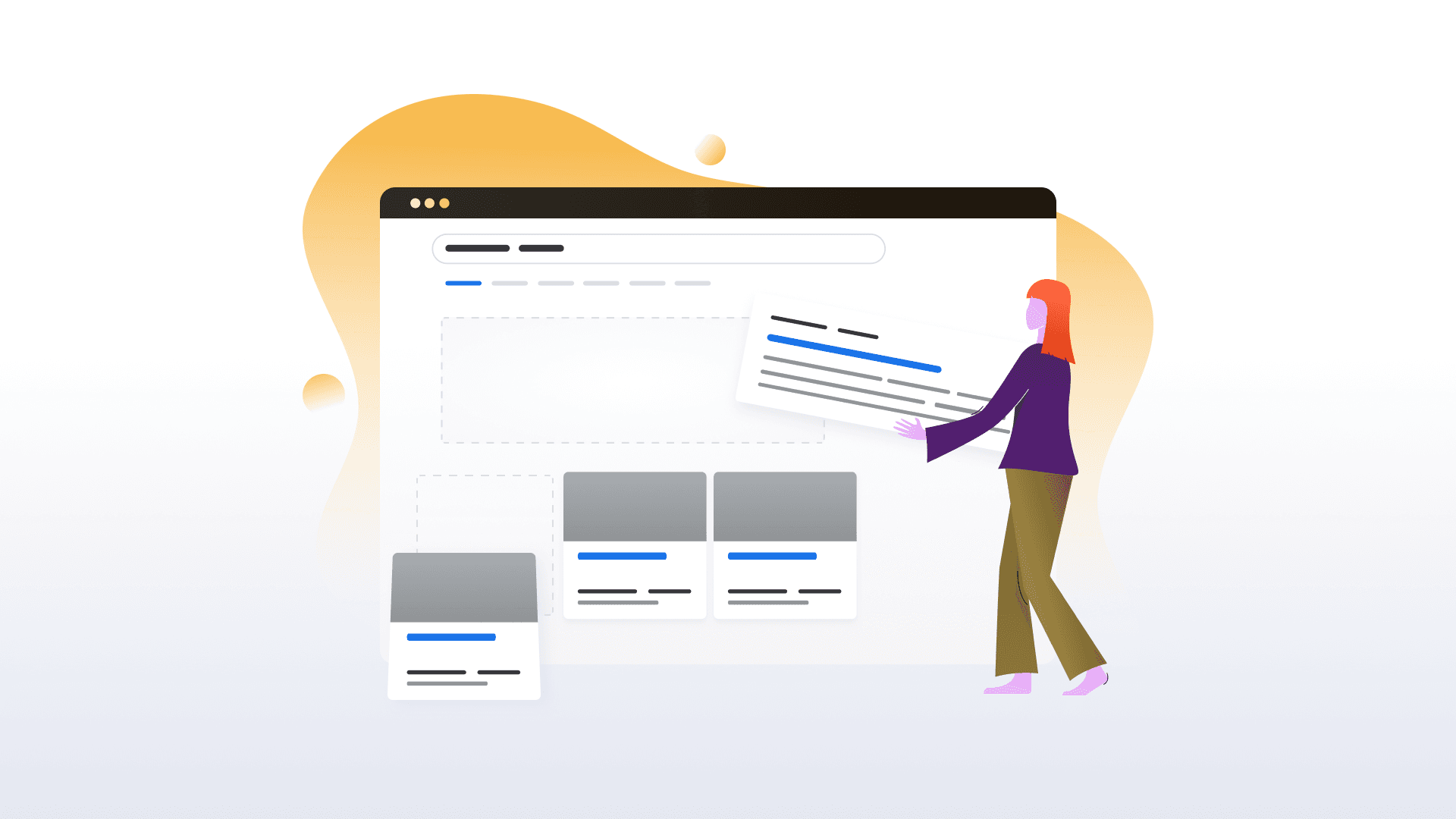
Introducing a New Position Tracking Model for Universal Search Results
In response to the needs of the users and their evolving search behaviors, the SERPs on Google have dramatically changed during the past years.
In 2020, the basic page with ten blue organic search results and one or two ads is rarely seen.
Modern SERPs often include at least one search feature. They no longer involve just links, but also carousels of images and videos, news, tweets, related questions, query refinement links, and much more.
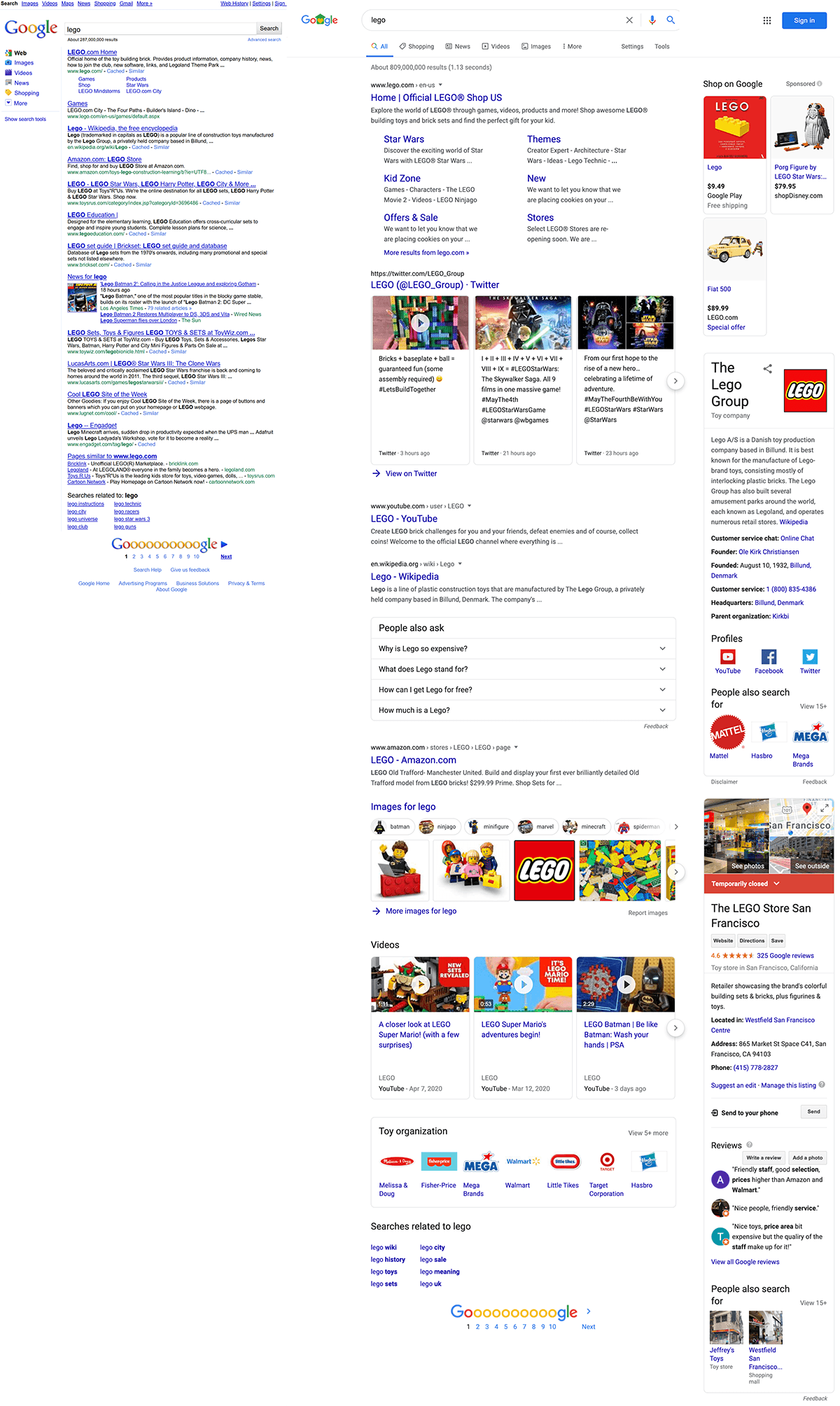
SERP variation over time
Left - search results page for "lego" keyword from 2012; Right: search results page for the same keyword in 2020
The variety of SERP features returned is closely related to search intent. Any given search can trigger a different assortment of search elements that the layout of today’s SERP changes radically from query to query.
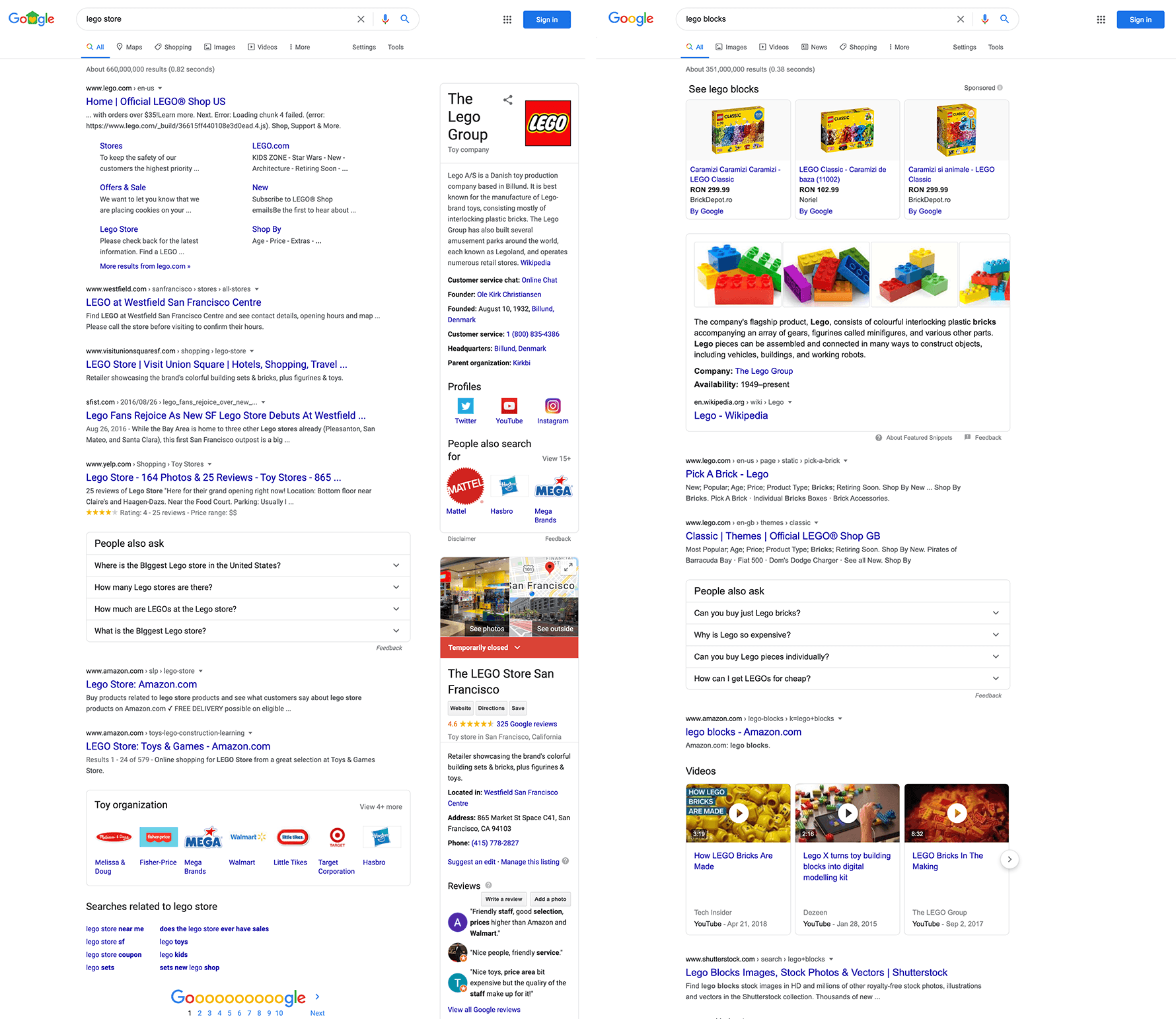
SERP variation based on search query intent
The presence and the position of the SERP features often negatively impact the visibility of the organic results, especially for those already ranking on page one.
Each new element inserted on the page may take the place of an organic result. Plus, SERP features like the Local Pack or the Top Stories box are, most of the time, displayed before the number one organic position, dominating the top part of the results page.
Also, because these elements are vertically longer than a traditional organic result, they occupy more real estate in the SERP. Thus they get more visibility and also push the organic listings lower on the page, lowering their Click Through Rate.
Why was a new position tracking model required?
SERPs are going to continue to evolve, and the variety of elements in their layouts will influence even more the results which get more visibility. This is why it is crucial to understand the entire landscape of a SERP and present the organic rankings with the context of their visual position in relation to the other search results on the page.
After analyzing thousands of SERP layouts, we concluded that a new position tracking model is necessary, one that is more aligned to what users see in SERP and that follows Google's Search Console Position methodology.
So we switched from an absolute ranking model, in which the positions of all features from a SERP were reported, to a web ranking model, which incorporates the visual positions of results.
With the previous tracking model, all URLs linking outside the SERP were counted as individual position placeholders. For a single search result element with multiple URLs pointing outside Google Search (e.g., a carousel of Videos or an organic listing with Sitelinks), all the links were counted when computing the position value of the other search results on the page.
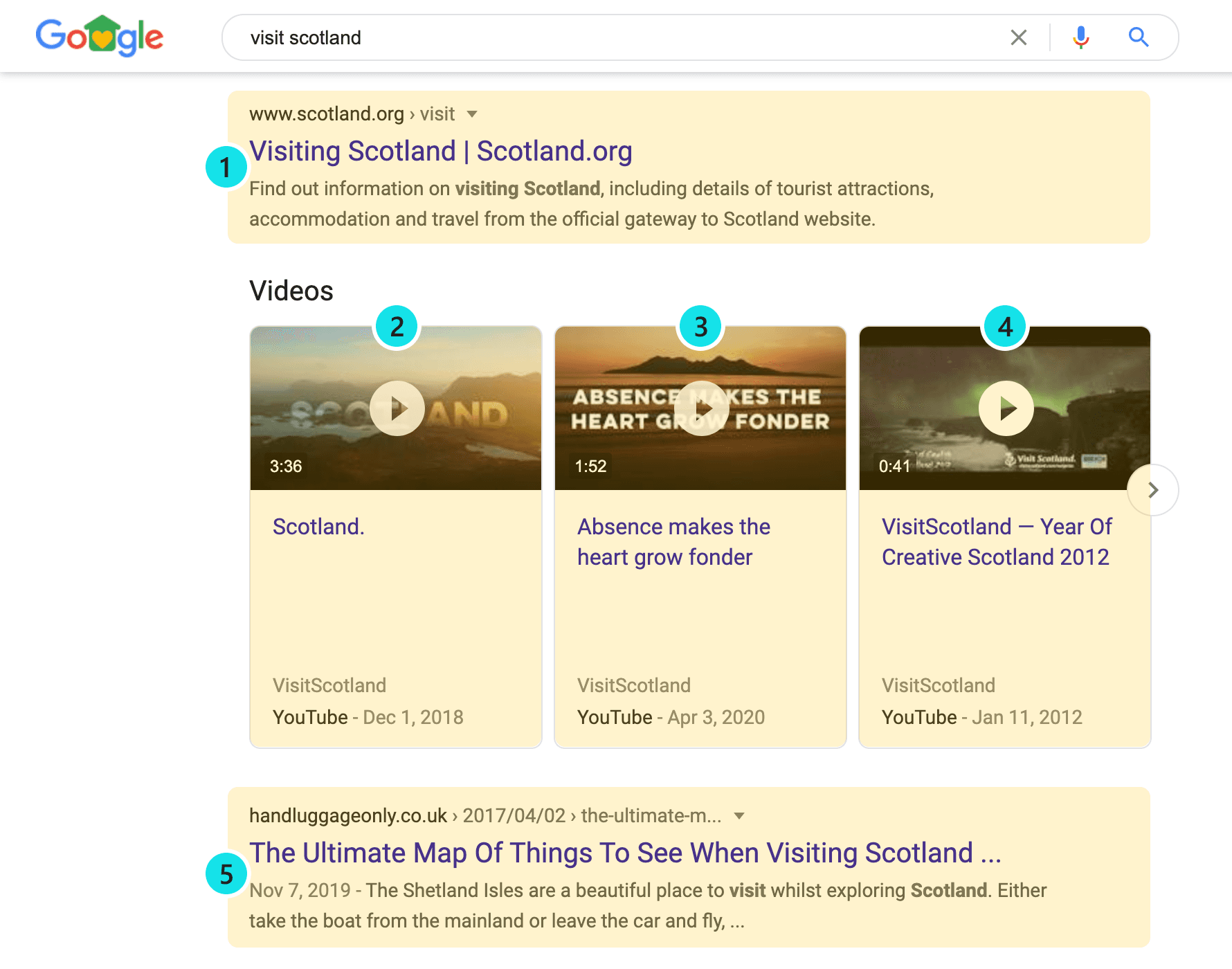
Since all the external links were counted when computing the numerical ranking positions, the absolute ranking system had two potential downsides:
The position values of “blue links” could have been distorted if the SERP layout included vertical search result elements with multiple URLs pointing outside Google.
The first page of search results could have more than 10 numerical positions reported. This sometimes could cause reporting inconsistencies when comparing the page-one ranking data from Advanced Web Ranking with search stats from Google Search Console.
Even if more features are being added constantly in SERPs, Google still considers a search results page as consisting of only 10 results, regardless of how many additional links a search result element has.
The new position model will still count the URLs pointing externally; however, all the links within a single result element will be reported with the same position value, resolving this way the two disadvantages mentioned.
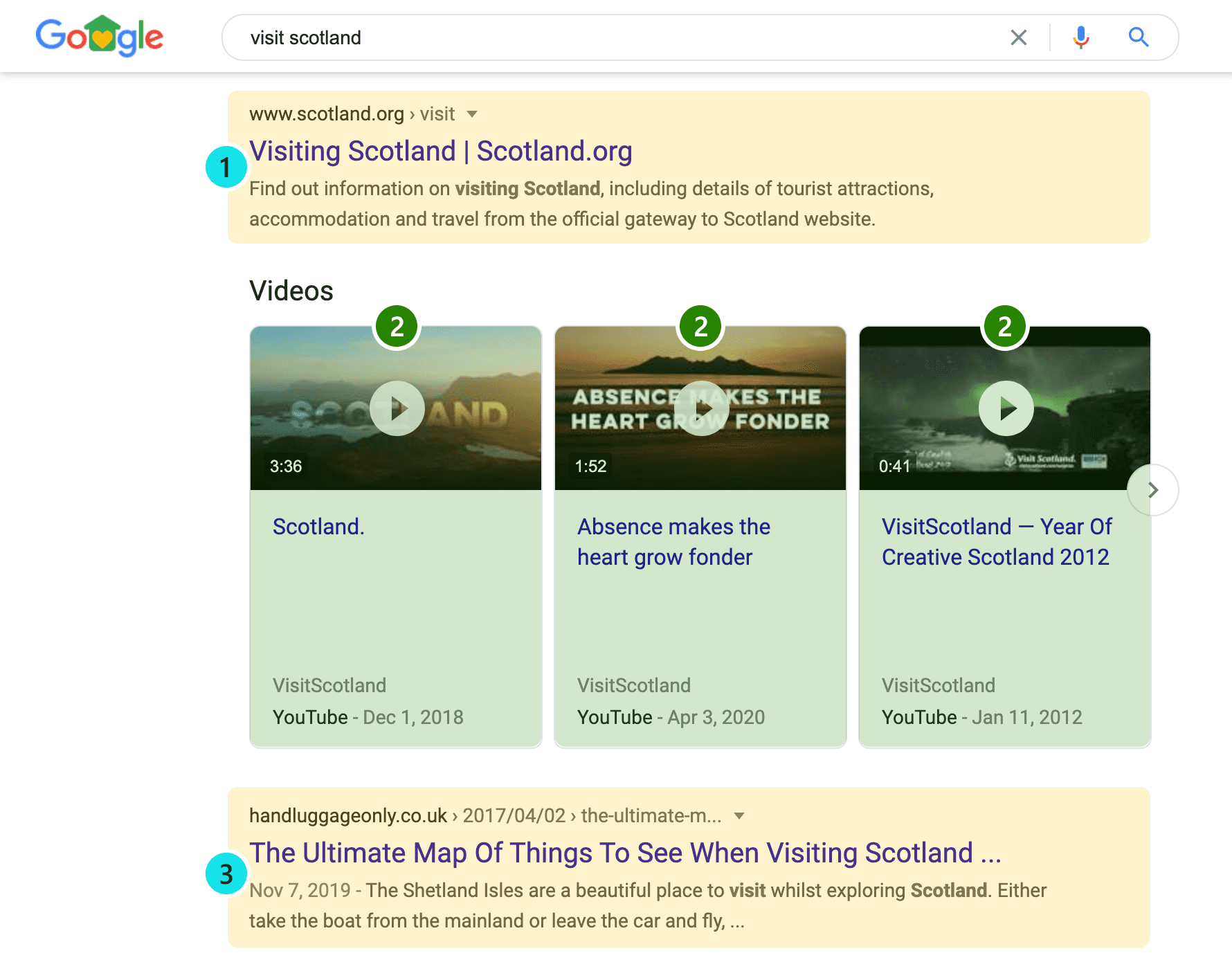
Also, the presence of the search result elements that have no links (e.g., Direct Answer) or have only query refinement links (e.g., Carousel) is now marked in the Top Sites report. Since these search elements do not list an external link, no position placeholder is assigned to them, and their presence does not affect the position value of the other results listed on the SERP.
With the new model rollout, three new SERP features were introduced (Direct Answer, Recipes, and Knowledge Panel for Mobile searches), which are now available for tracking in Advanced Web Ranking.
How are Sponsored, Organic, and SERP features results reported with the new tracking model?
As with Google’s Position methodology, the sponsored results are treated differently in Advanced Web Ranking. Both the Text ads and Shopping results can be monitored only with our dedicated “Sponsored” search engine for Google. Their presence in Universal SERPs is not marked in the Top Sites report, nor are they assigned position placeholders when calculating the numerical positions of the other search results from SERP.
As for the other Google search engines available in Advanced Web Ranking, including the version meant to track Organic-only search results, the position values will continue to be computed as before; nothing has changed.
The new web ranking system was implemented only for the Universal version of both Google Desktop and Google Mobile search engines. Since the links from the same search result element are no longer counted when computing the Universal position values, the new system will have a positive impact over a website's visibility as the ranking positions of the search results will improve.
How can I switch to the new ranking model?
The new position model is the default on all Advanced Web Ranking accounts created after April 15th.
For the accounts created before this date, to allow reporting continuity, the ranking position values will continue to be computed using the previous system, but the owners of these accounts can switch to the new ranking system from their Account settings.
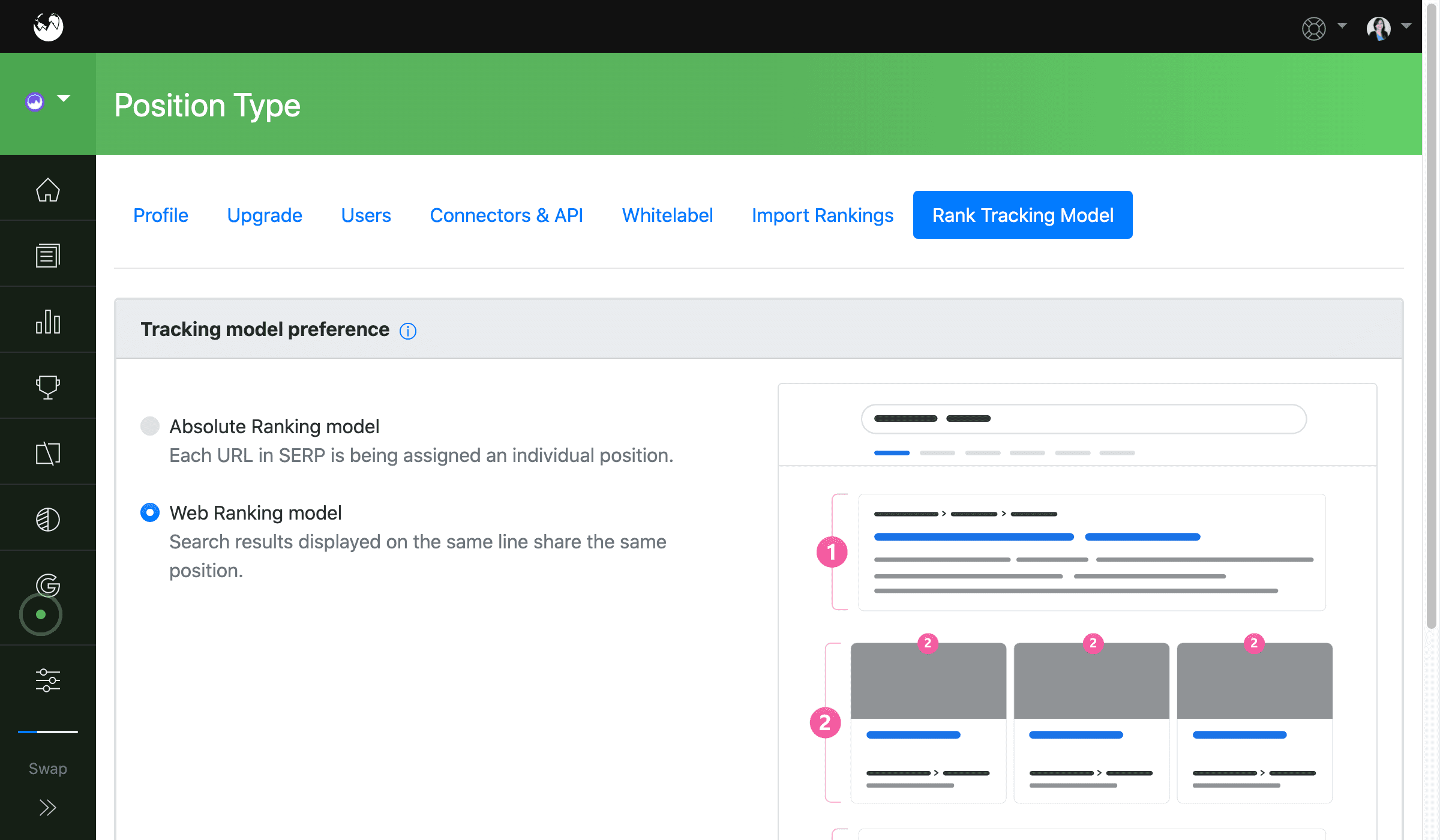
Which SERP URLs are counted with the new ranking model and which are not?
The position values are calculated right to left then top to bottom, regardless of the location and presence of the different search results on the page.
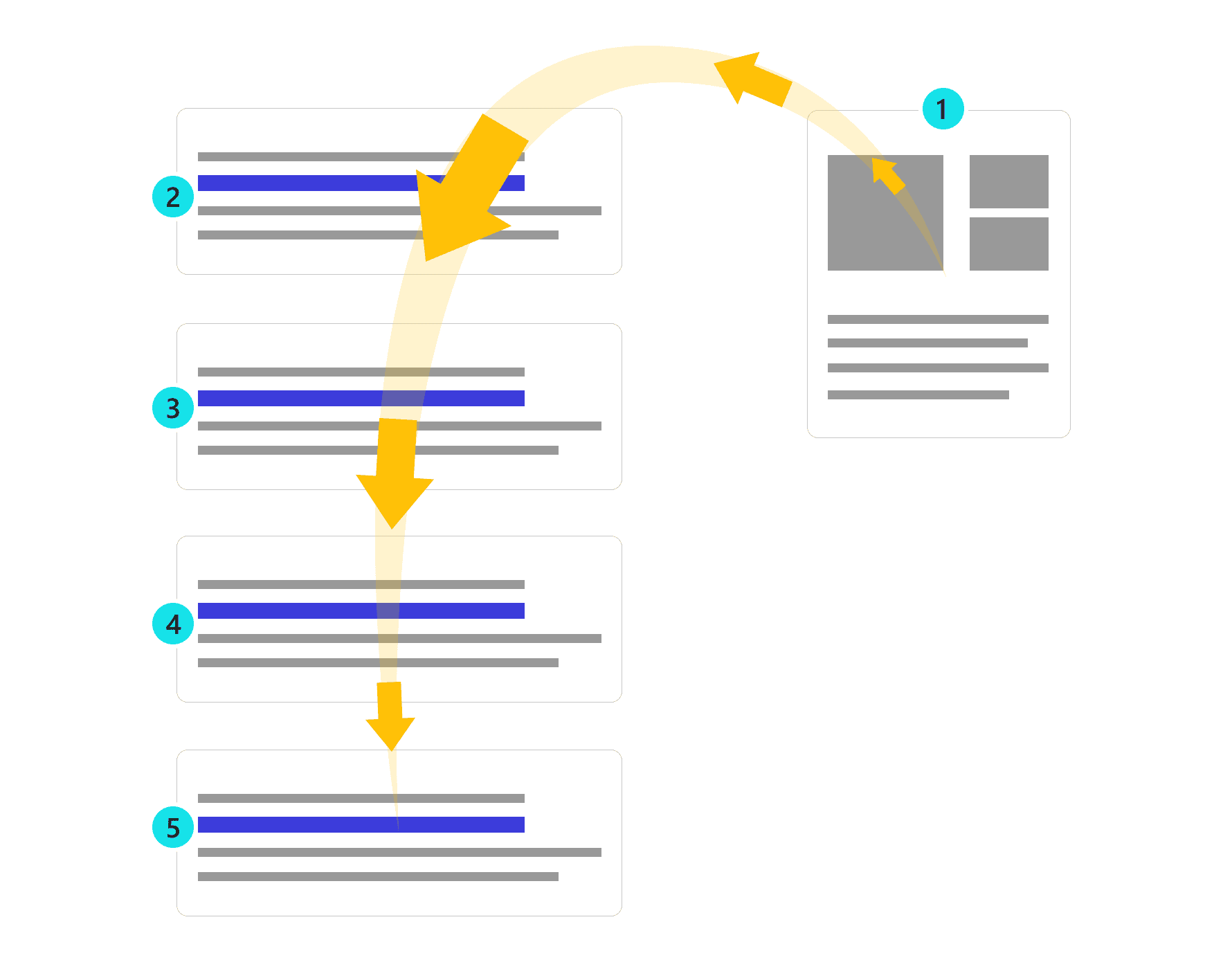
The new method of calculation is similar to Google’s position model, with two exceptions:
Since the position value is calculated from right to left, the Knowledge Panel, when listed in SERP, is reported as the first Universal position as opposed to Google Search Console which reports this type of result in the 11th or even 13th position, depending on the number of “blue links” the page has.
The People Also Ask (PAA) results are being counted as position placeholders and reported with the same position value in contrast to Google Search Console methodology which does not assign any impressions and clicks to them.
Below is the list of SERP features available for monitoring in Advanced Web Ranking with the Universal version of the Google search engine and details on how they are treated with the new ranking model.
Featured Snippets
In January 2020, Google’s Danny Sullivan announced that webpages featured in snippets will no longer repeat anywhere else in the search results. Following this change, the Featured Snippet, which was previously known as Position Zero, is now the first organic result, and it counts as one of the 10 blue links listed on page one.
Since a Featured Snippet always appears above all the other search results on the page, its position value was not impacted by the new tracking model. When present in a SERP, the Featured Snippet will be reported as position one.
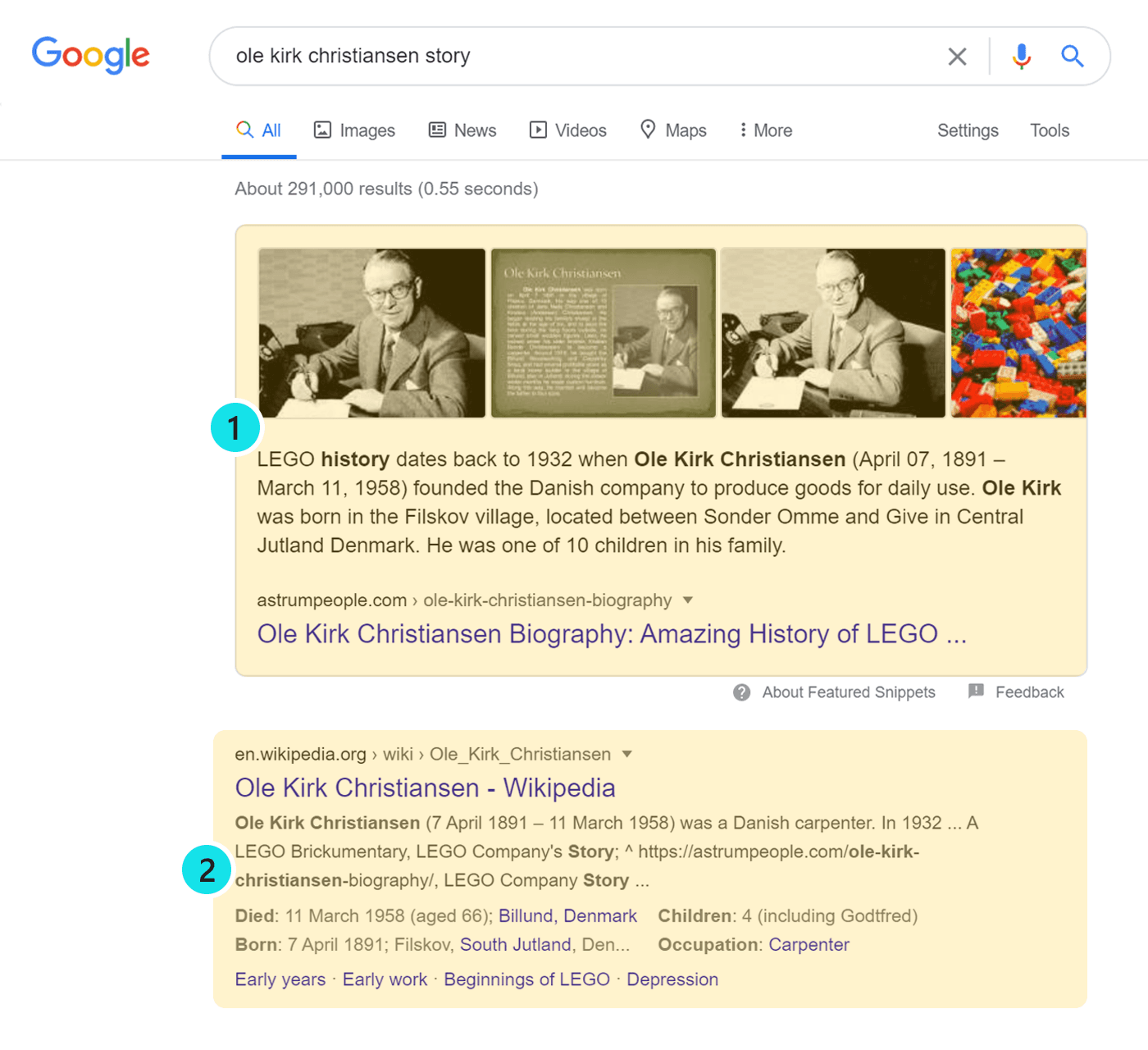
There are only two particular situations in which other search results may interact with the Featured Snippet:
If the same SERP displays both a Featured Snippet and a Knowledge Panel result, then, according to the right to left, top to bottom rule, the Knowledge Panel result will be reported with position 1, while the Featured Snippet with position 2.
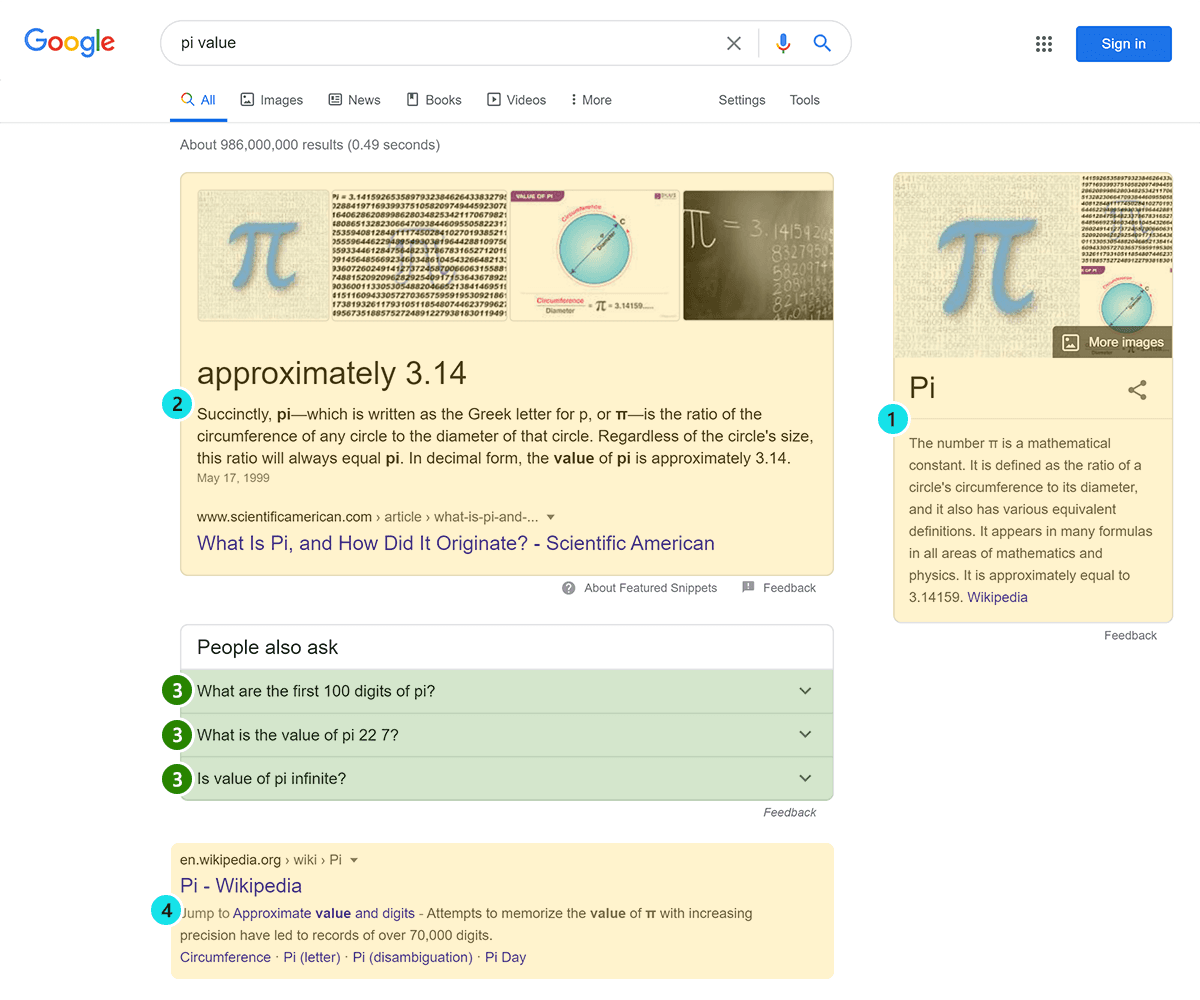
If sponsored results are also triggered by the search query, Google will display the Featured Snippet under the ads, but before the rest of the search results. The presence of sponsored results does not affect the position value of the Featured Snippets as the ads are not being assigned position placeholders.
Sitelinks
The Sitelinks are those additional hyperlinks that sometimes appear below a search result’s URL and meta description, and link directly to pages within the site being displayed.
With the previous model, each Sitelink listed within a search result element was assigned with a position placeholder and was counted when computing the Universal ranking position of the other results on the page.
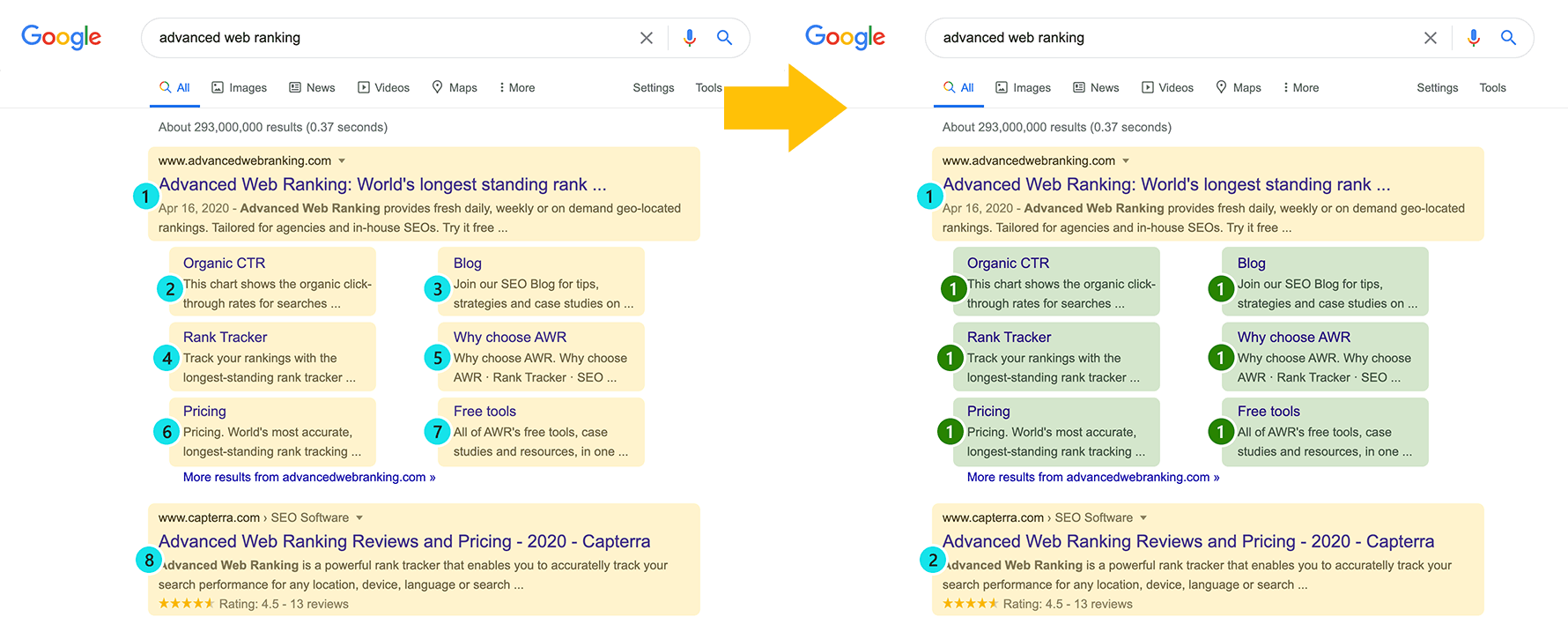
With the new model, all the Sitelinks within a search result element are reported with the same position. Only the URL with the highest position within that search result element will have a position placeholder and will be counted.
Top Stories
The Top Stories feature typically appears in the top half of page one of search results as a pack of three or more rich cards tiled horizontally in Desktop SERPs or vertically on Mobile.
Previously, each link immediately visible within the Top Stories carousel was reported with an individual position value. Now, all the visible URLs within this type of search result element are reported with the same position value, starting from left to right on Desktop and top to bottom on Mobile.
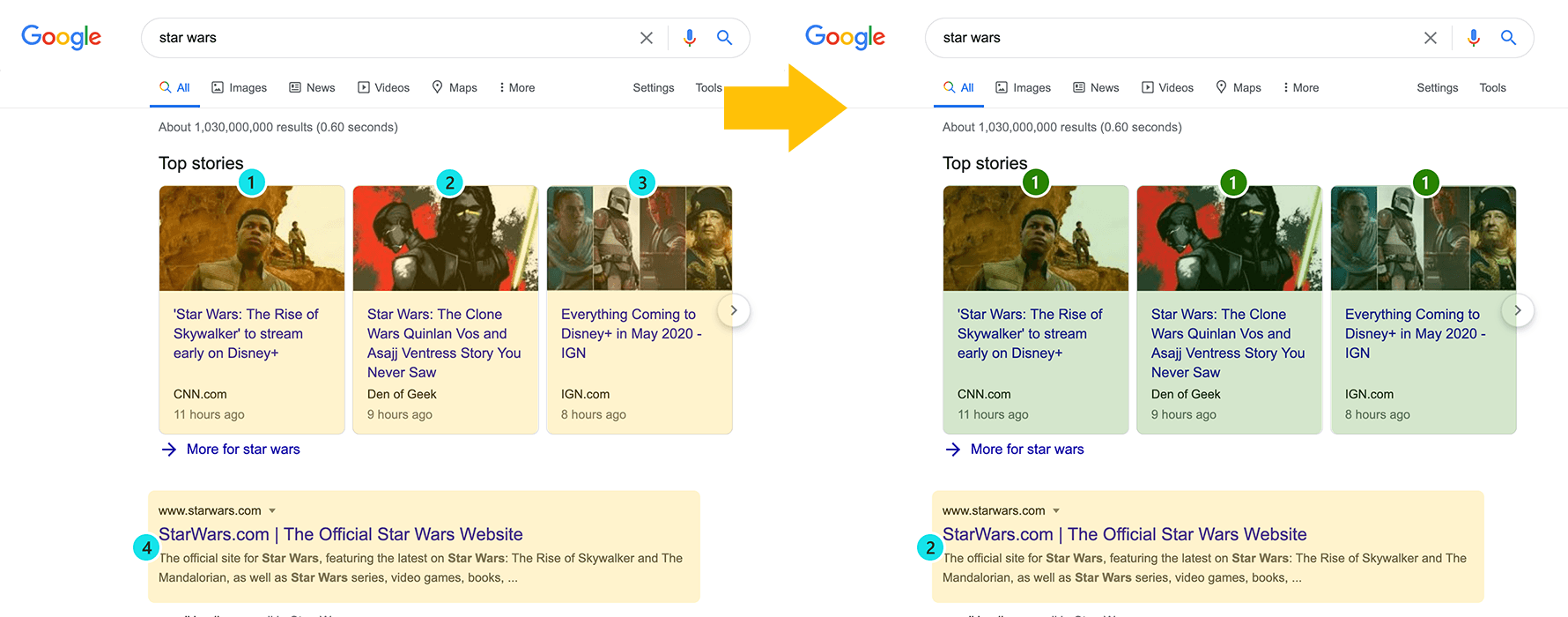
Images
The Images search result element appears either as a horizontal carousel or as a pack of images closely related to the search query, and can be located on any position within a SERP.
As with Top Stories, the old model reported each link in the carousel or pack. With the new model, all the image URLs are reported as ranking with the same position, beginning from the left side of the carousel. Only the URLs of the images that are immediately visible in the carousel are reported.
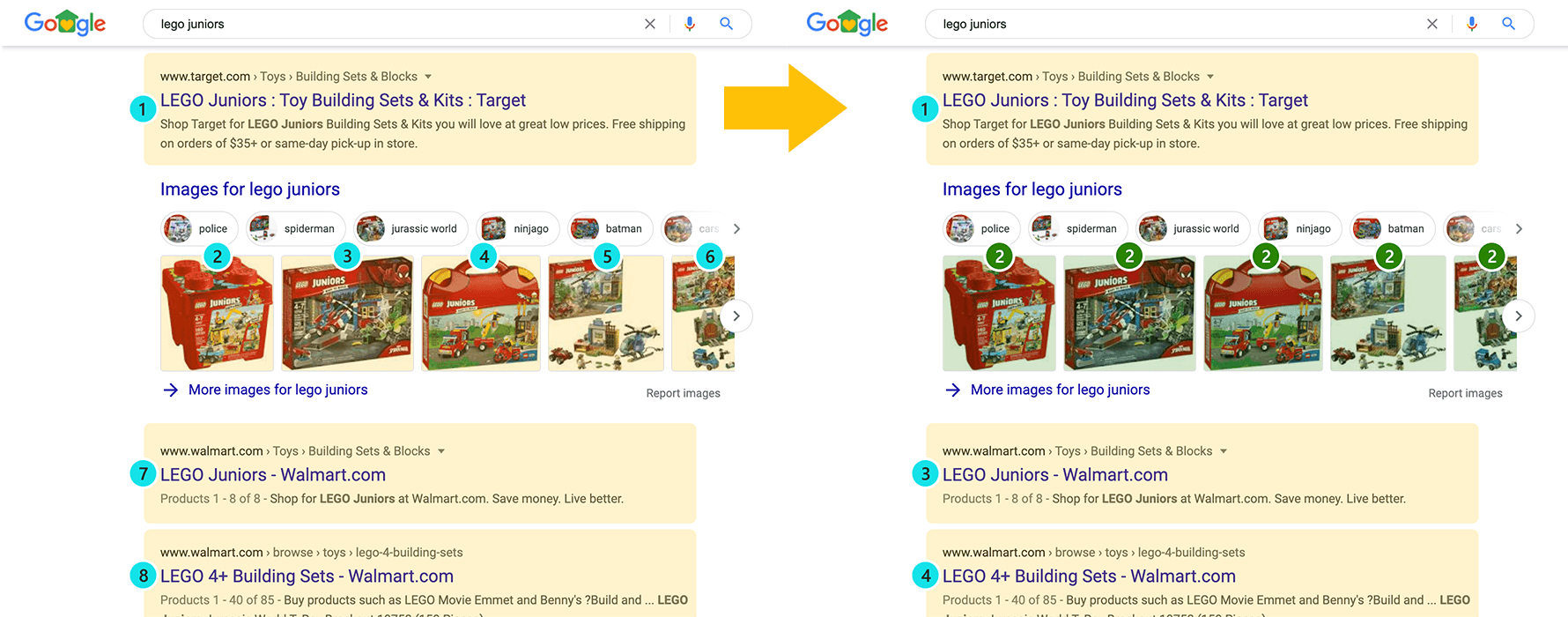
Knowledge Panel
The Knowledge Panel is an information box that features a combination of images and text deemed relevant for the particular entity the user is searching for (e.g., a place, a movie, a book, an organization, etc.). The information appearing in a Knowledge Panel comes from Google’s knowledge base called Knowledge Graph and also from other sources across the web.
This SERP feature is very easy to spot, having a high visual impact due to its dimension and position in SERP.
In the Desktop search results, such a panel usually pops on the right side of the screen, while in the Mobile search appears among the top results listed.
Previously, all the links featured in the Knowledge Panel that were pointing outside Google SERP were assigned a position placeholder and individually reported. With the new model, all links which are not query refinement URLs will continue to be reported but with the same position value.
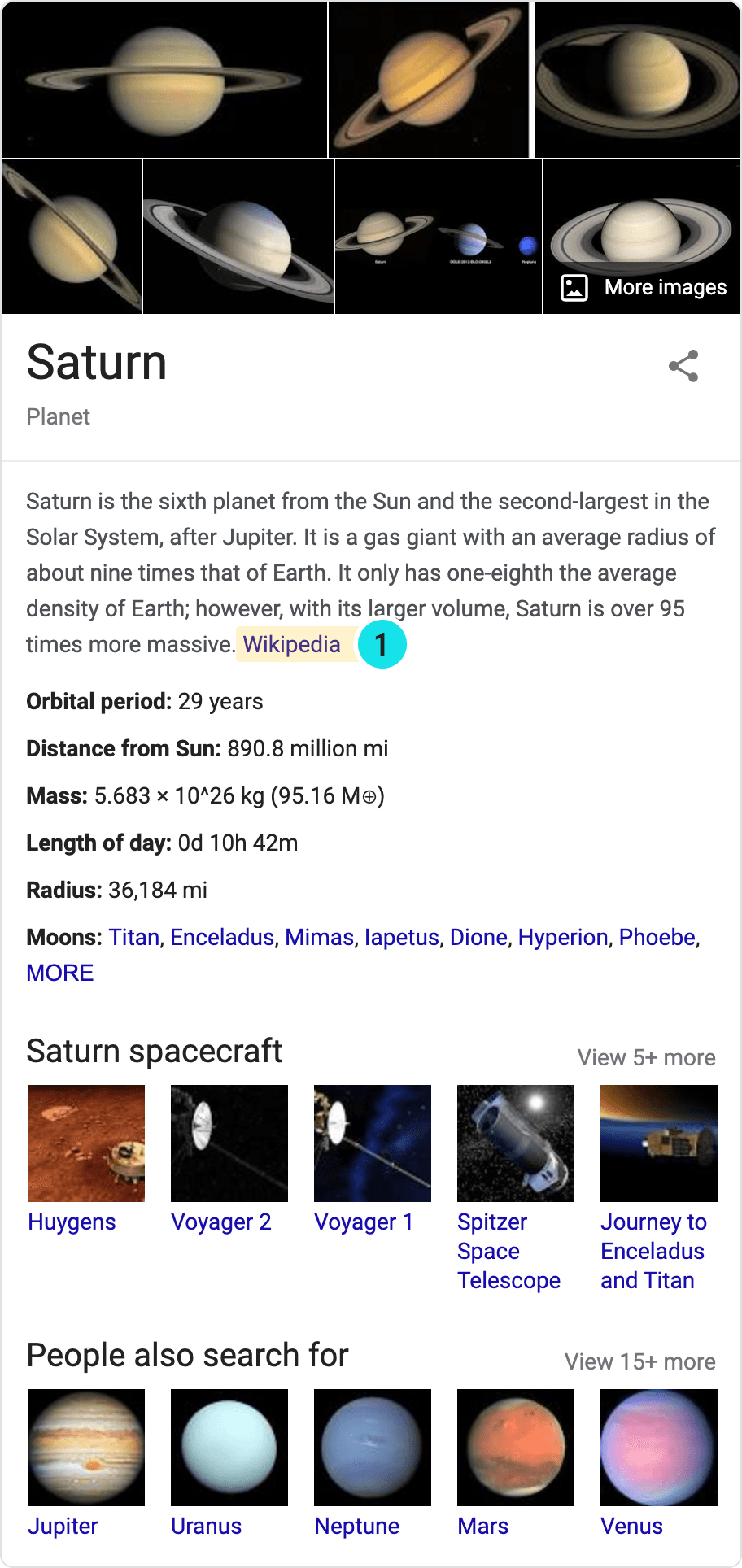
The Wikipedia URL has a position value reported as it points outside Google Search. All the other elements listed are query refinements URLs.
Videos
When deemed relevant to the query, the Videos search result element can show up anywhere throughout a Mobile or a Desktop SERP.
On Desktop devices, the carousel consists of three video cards horizontally tilled. Clicking on the small scroll button to the right of the carousel will reveal up to ten video cards. Only the URLs of the cards which are immediately visible in Google Search are reported in Advanced Web Ranking.
On Mobile devices, this SERP feature appears as a pack of four video cards tiled vertically. More videos can be accessed by clicking on the View All link. Since this will open the Google Videos vertical, only the four video URLs visible in Google Search are reported by Advanced Web Ranking.
Before, the video cards were individually reported. This has changed with the roll out of the new model, and now all the video URLs reported will have the same position value calculated from left to right for Desktop and top to bottom for Mobile.
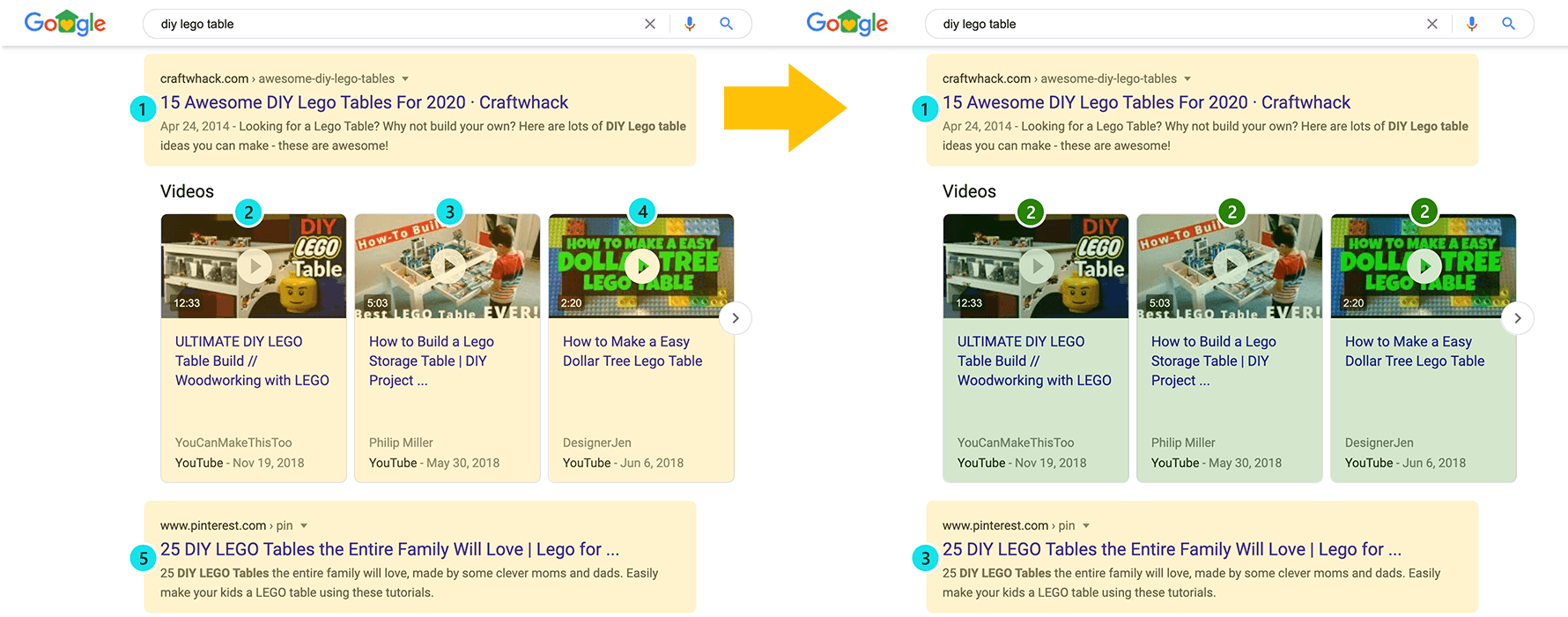
Tweets
The Twitter carousel features the most-recent tweets in relation to the search query and can appear on any location within the SERP.
Initially, the carousel consists of three Twitter cards horizontally tilled. Clicking on the small scroll button to the right of the carousel will reveal more cards. Only the URLs of the cards which are immediately visible in Google Search are reported in Advanced Web Ranking.
Previously, the Twitter cards featured in the carousel were individually reported. Now they have the same position value reported from the left to the right of the carousel.
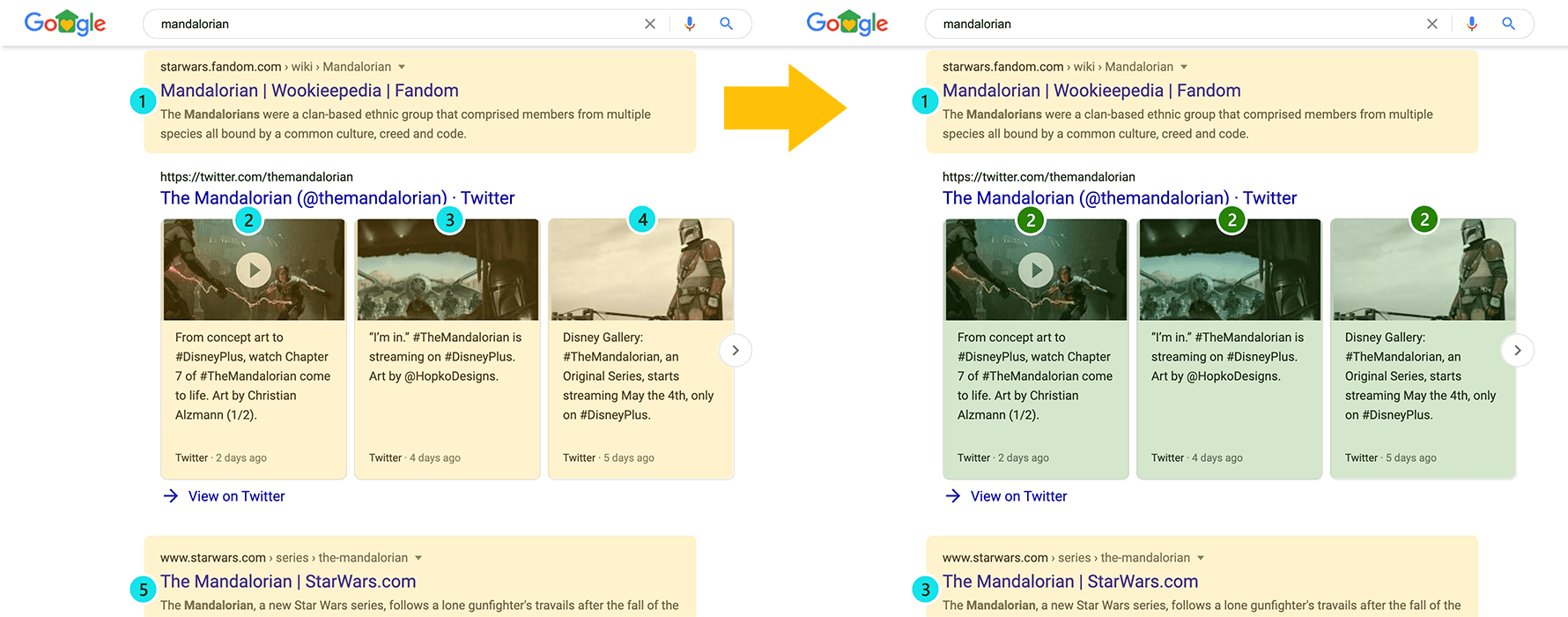
People Also Ask
The People Also Ask result is presented as a pack of expandable boxes featuring questions closely related to the initial search query.
Initially, the PAA pack consists of a set of 2 - 4 questions. With each click performed within the pack, additional questions are added, but only the questions initially displayed in the SERP are reported.
Before, each question had a position placeholder that was individually reported. Now, all the questions featured in the PAA pack are being reported as having the same position value.
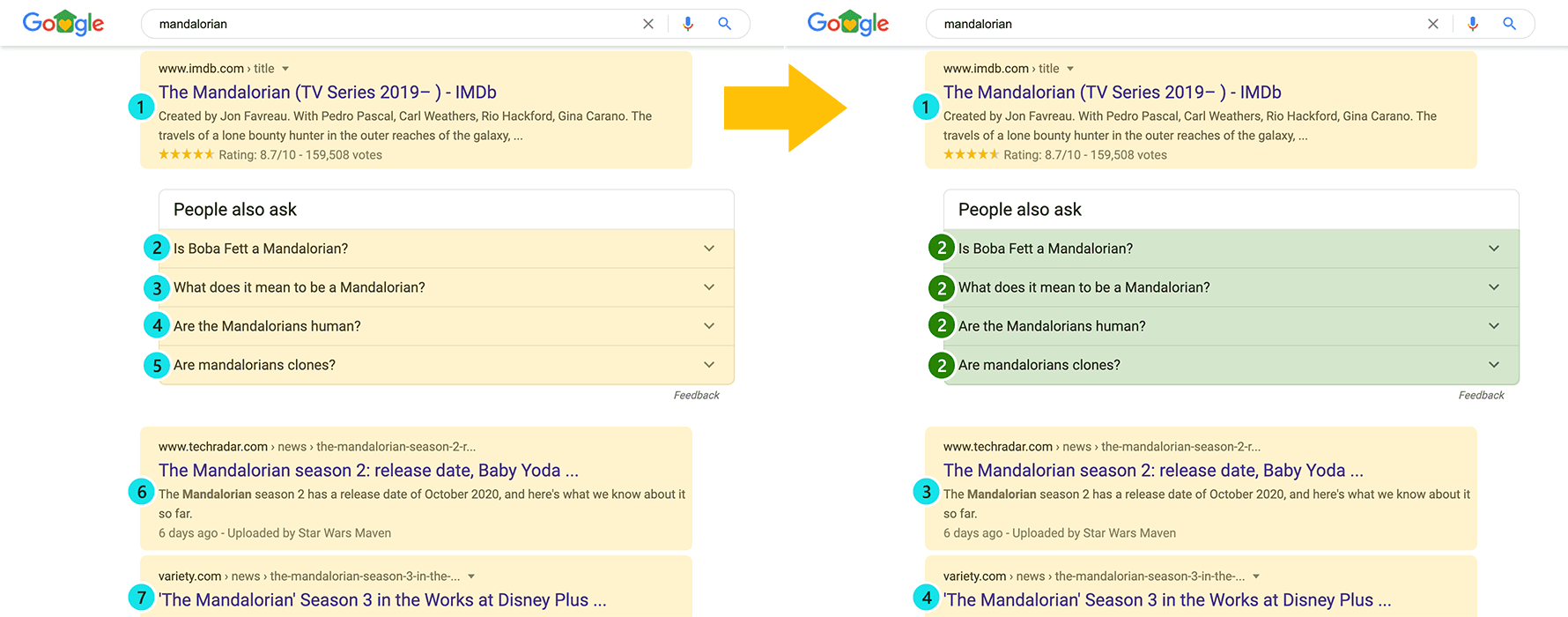
Local Pack
The Local Pack consists of a map with three local citations listed below, which, most of the time, shows up at the top of the search results page.
Clicking on any of the featured citations will result in a visit to Google Maps, where the full profile of the selected business is available.
After introducing the new model, nothing has changed in the way the local results are being reported. Same as before, each local citation featured in the 3-results pack is assigned a position placeholder and it is individually reported.
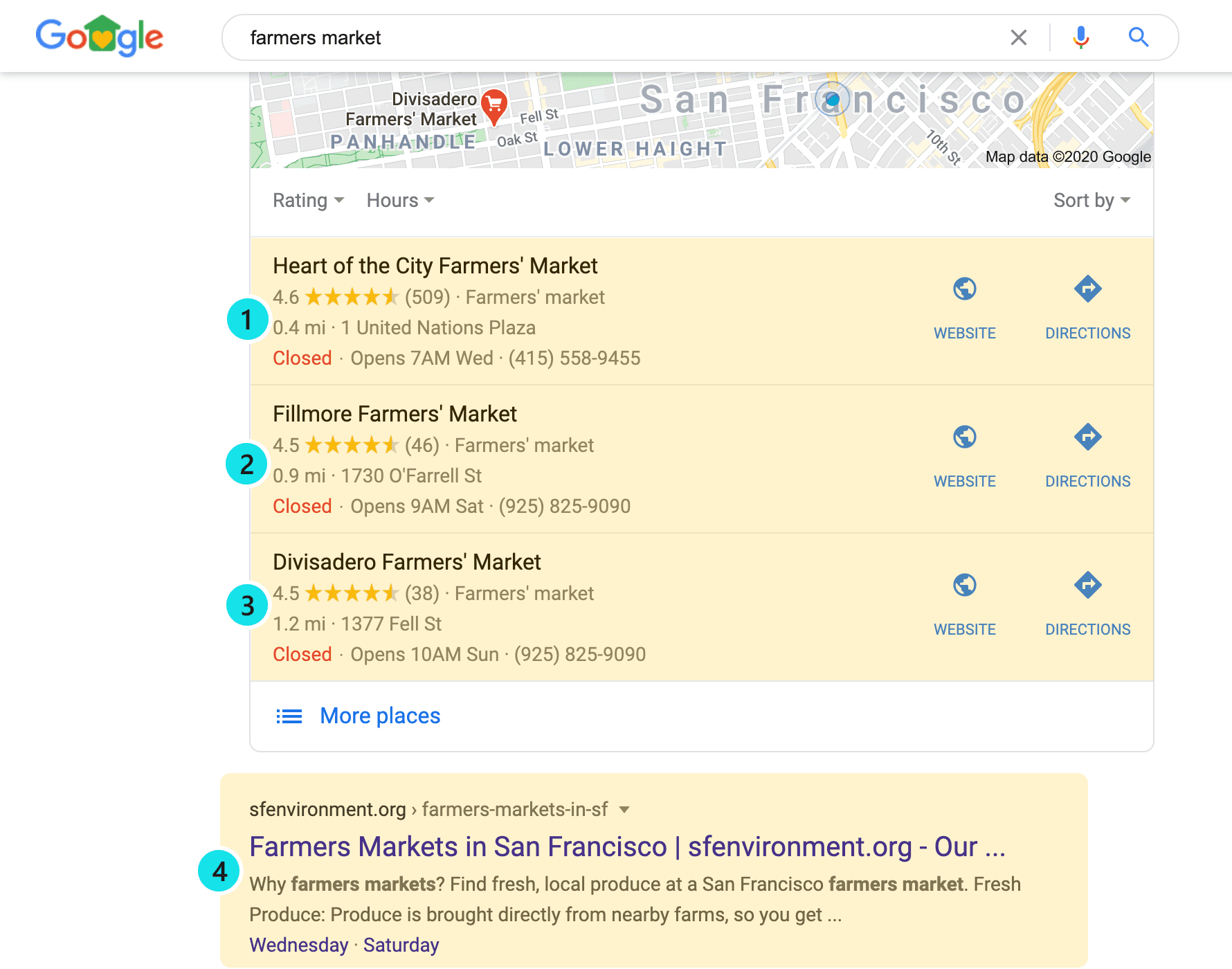
Carousel
The Carousel search result element appears as a horizontally scrollable container featuring image thumbnails links to refine Google queries without leaving the SERP.
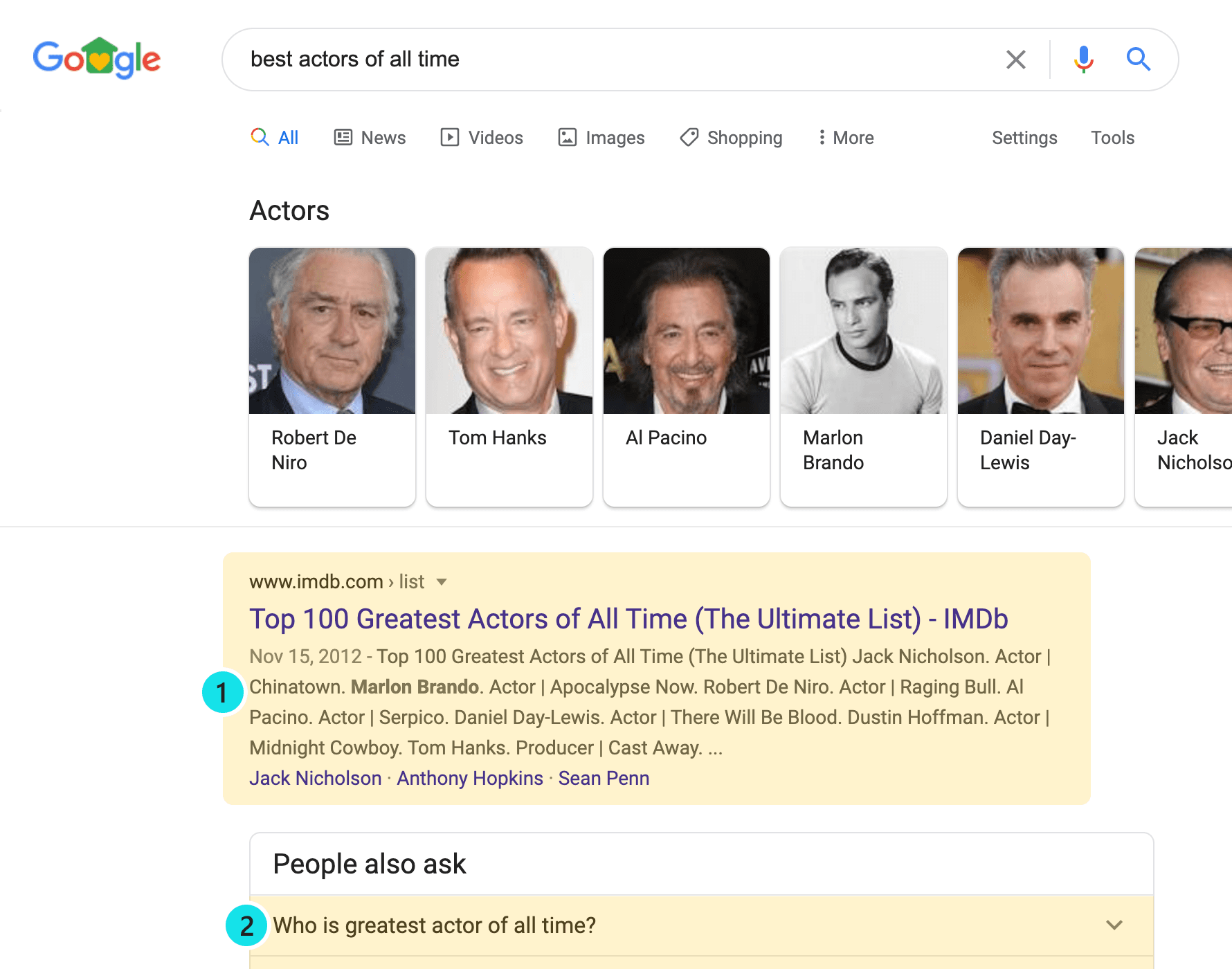
Since the Carousel has no external URLs as it contains only search query refinement links, no position placeholder is assigned to it. Thus, it’s not counted when calculating the position value of the other elements on the page.
What changed is that now the presence of the Carousel in SERP is visually marked in the Top Sites report.
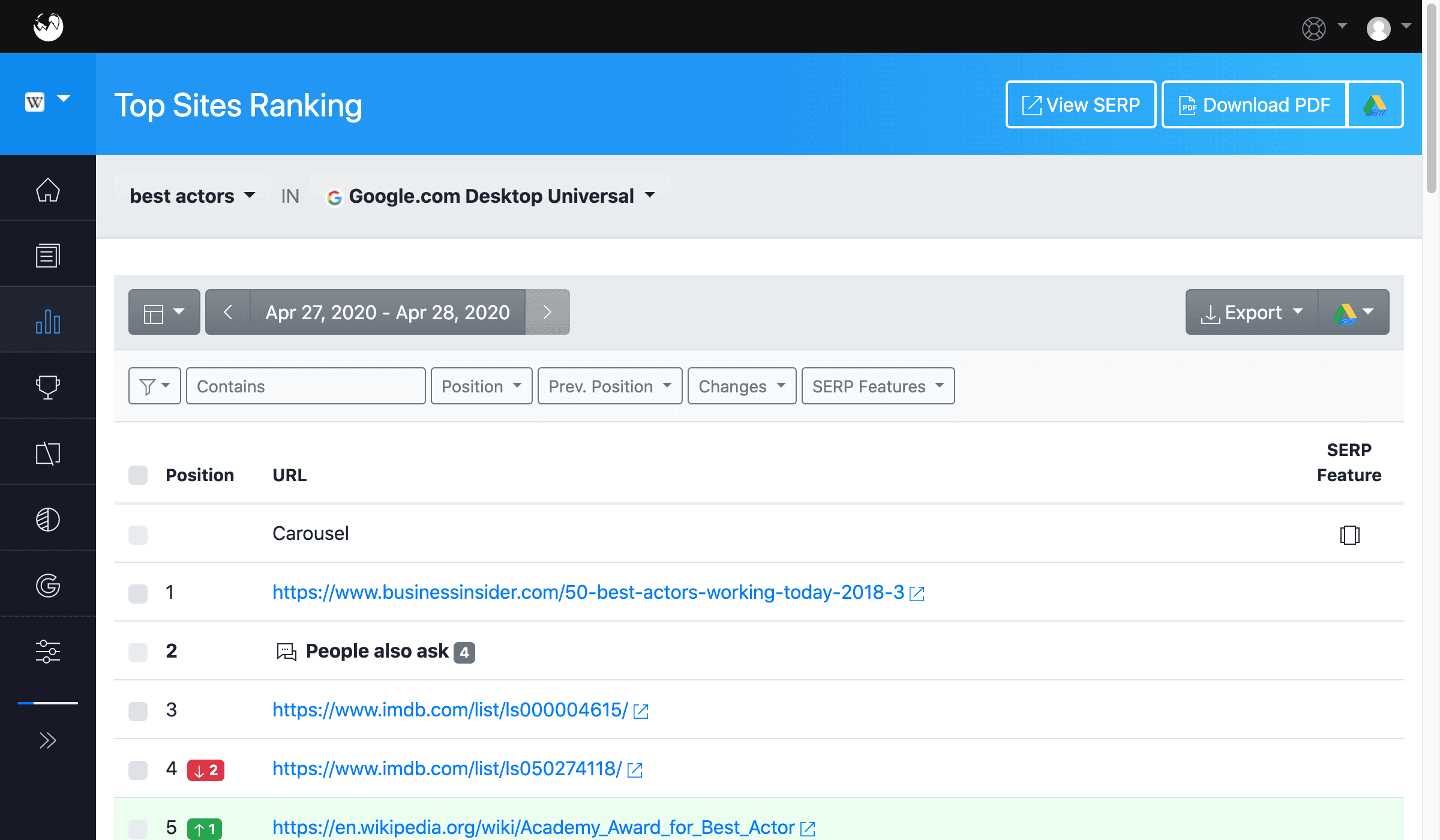
Direct Answer
This type of SERP feature became available for monitoring in Advanced Web Ranking with the release of the new tracking model.
The Direct Answer feature shows up in the form of a light-gray bordered box containing a brief answer to the query typed in Google’s search box.
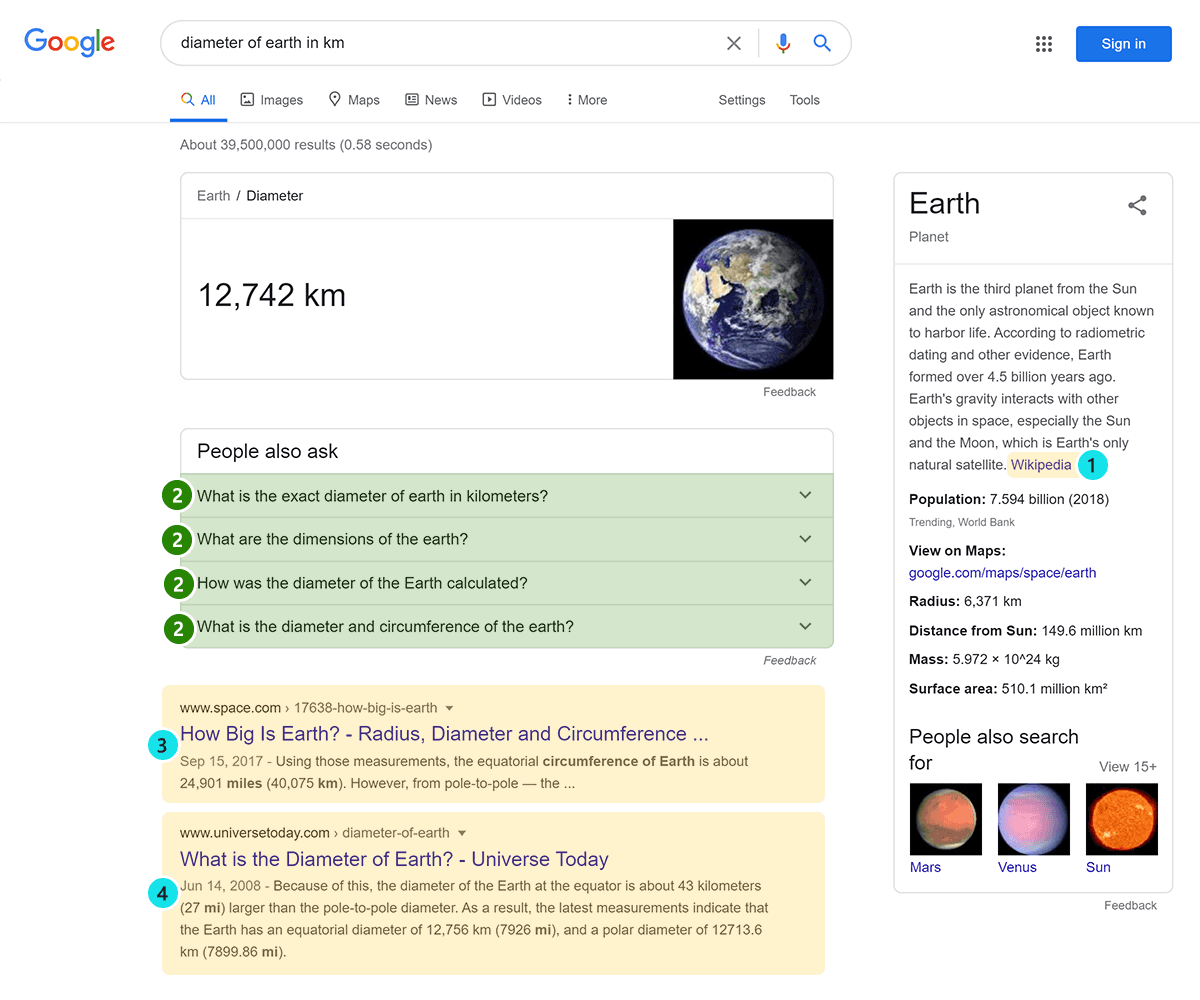
Most Direct Answers feature publicly available information and do not credit the source of the answer. Since they do not include a link to a landing page, no position placeholder is assigned, and their presence is only visually marked in the Top Sites report.
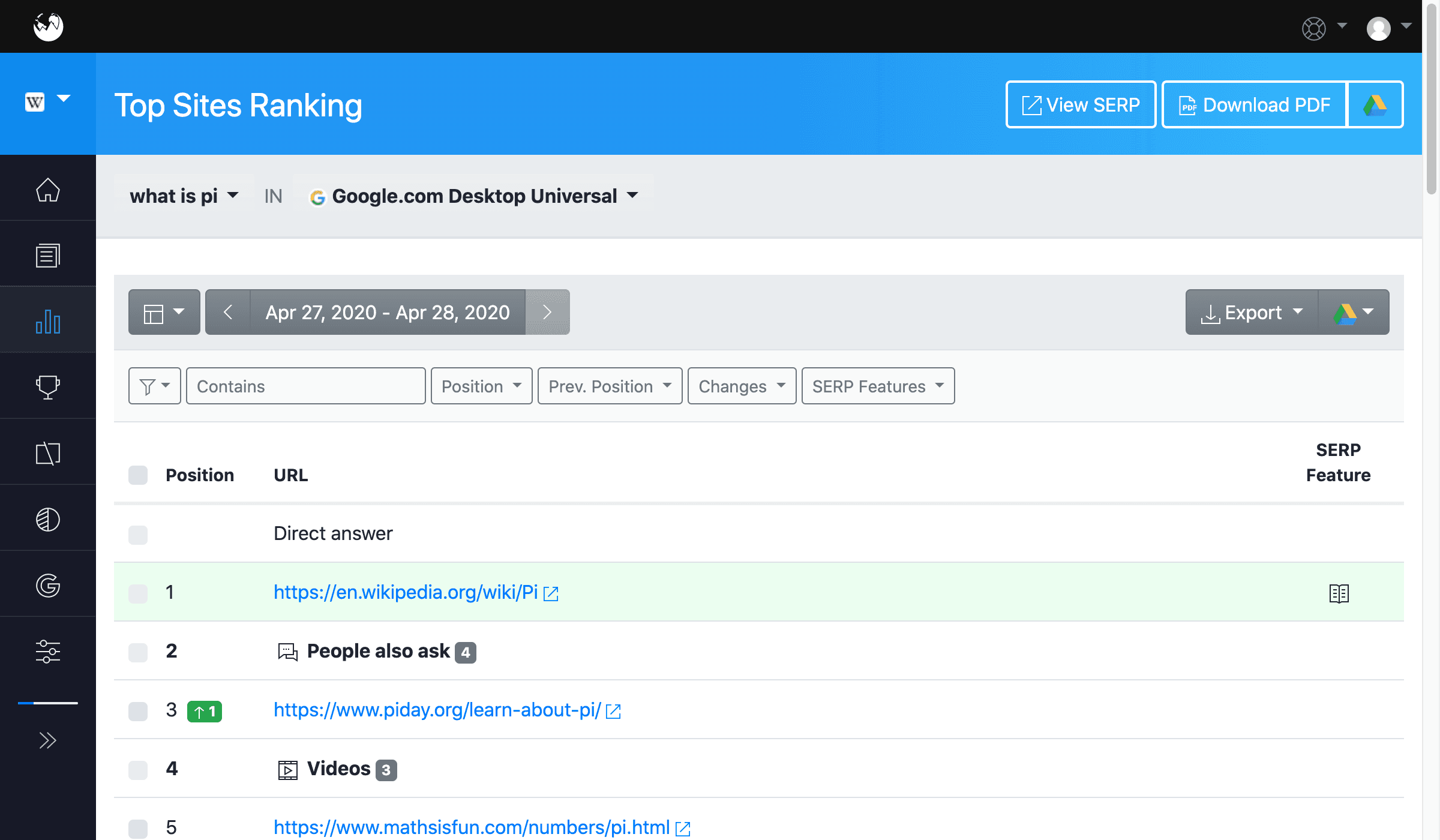
Recipes
As with the Direct Answer, the Recipes feature was introduced to Advanced Web Ranking after the new reporting model was released.
Recipes usually appear in Google Search listed within a carousel. As they are part of the same search result element, all the Recipes cards are reported with the same position value.
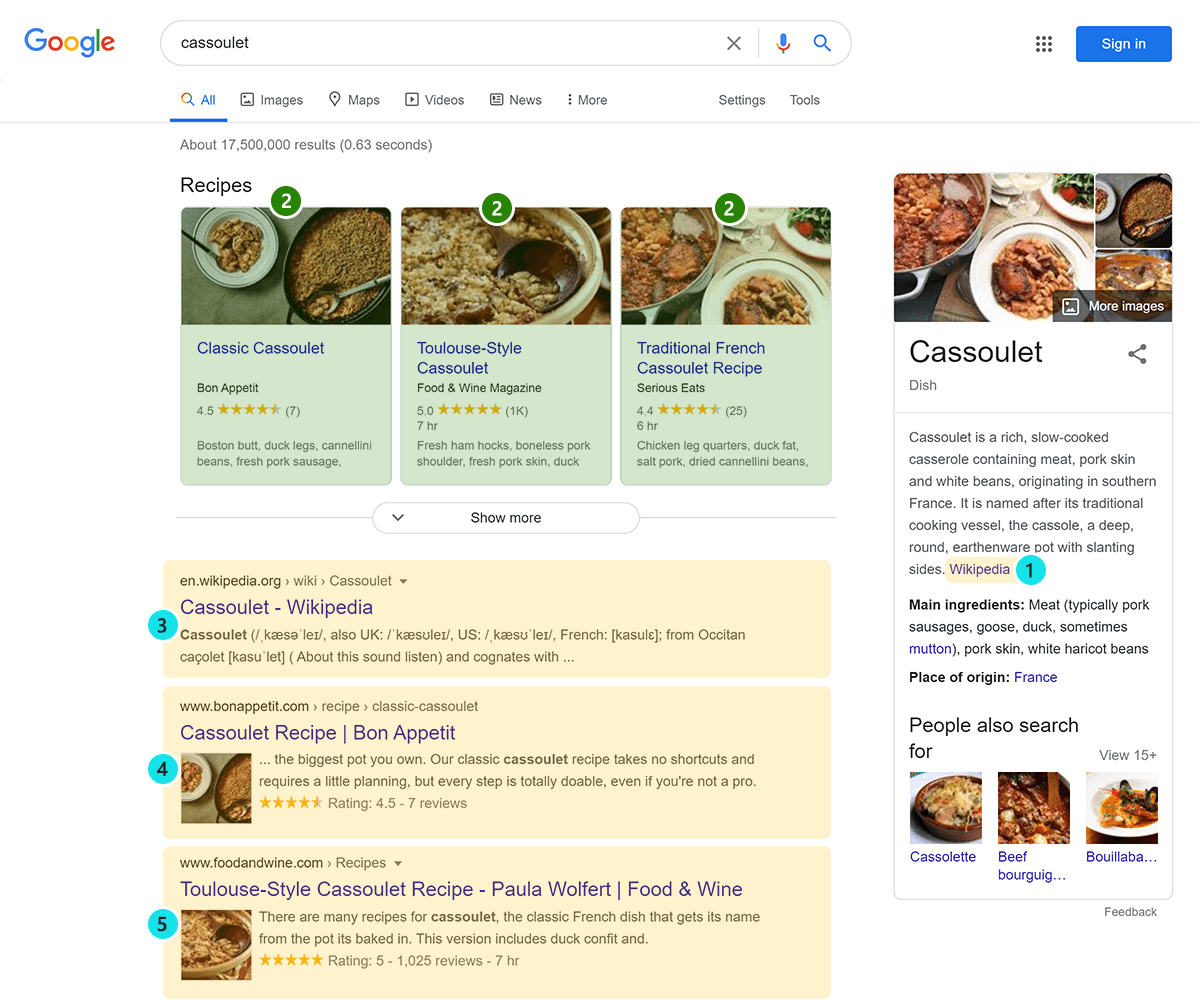
AMP
AMP or Accelerated Mobile Pages is a Google-backed project for optimizing webpages in order to achieve higher performance and more efficiency on mobile devices.
AMP results are accompanied by a small “Lightning Bolt” icon. They can appear in mobile SERPs as part of rich snippets (e.g., Recipes or Top Stories carousels) or as a markup for a standalone organic result.
As opposed to the previous model, with the new reporting system, all items listed in an AMP carousel will all have the same position value.
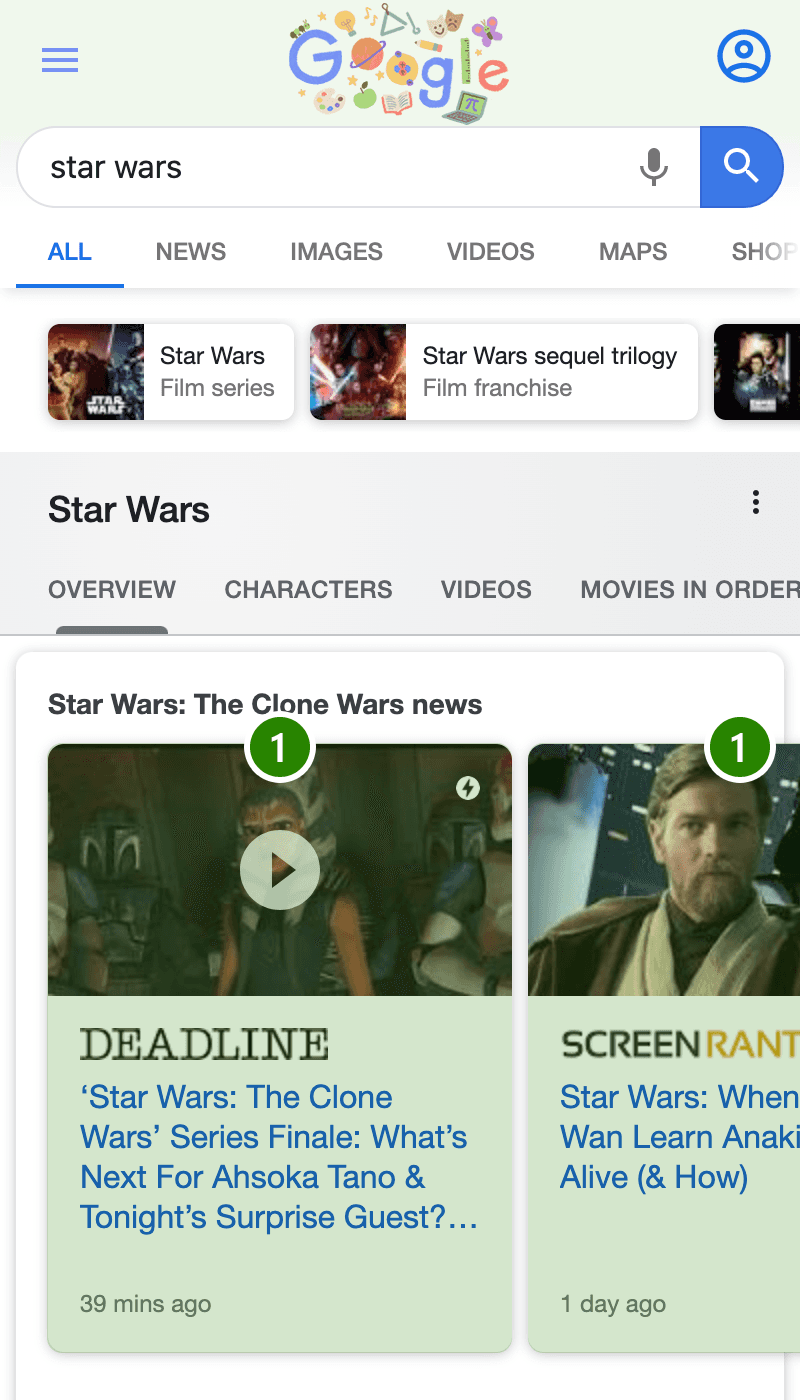
On the other hand, if the AMP schema markup is applied to standalone organic results, they are independently reported, having different position values. In this case, they are reported as organic results and the AMP markup will be displayed near these listings in the Top Sites report.
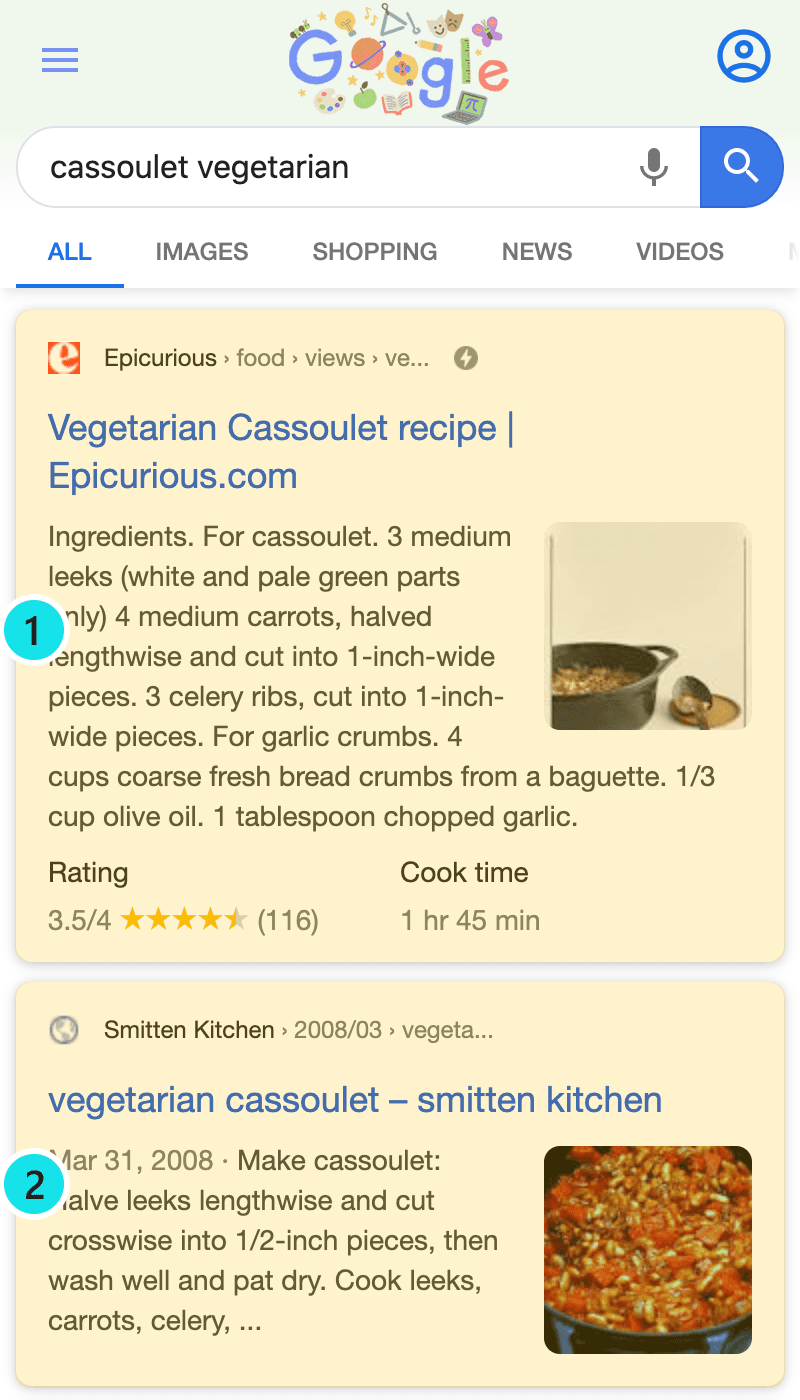
App
These results show an installation button for an app deemed relevant to the search query.
Clicking on the button featured redirects you to the store where the installation of the app is possible.
Advanced Web Ranking emulates an iOS user agent when collecting the SERPs for mobile searches, so all the URLs reported for App results are from the App Store.
Same as before, each App link is individually reported as only a single download button is featured within the same search result element.
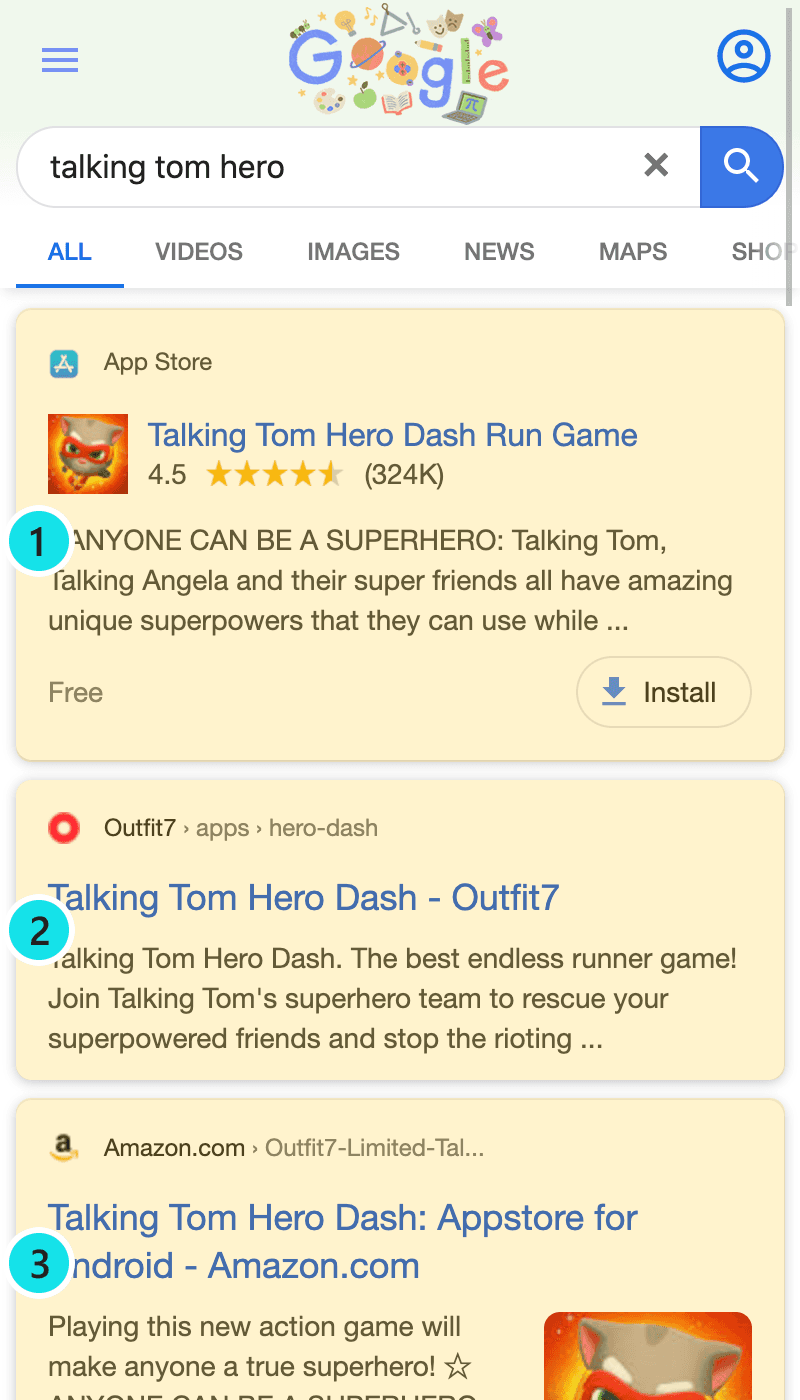
How will these SERP features affect the CTR of your website?
If you've read this far, congrats! You're one of those people who want to get the most out of your website's rank tracking. Since we are on the same page, why not talk about how the above SERP features affect how many clicks your site gets?
Your website may rank on the 1st organic position, but that doesn't always mean that you will get the average Google CTR for the first position. Why? Because Google might display some ads and a few SERP features right before your result, which would push your website below the fold.
For example, an average height for a desktop browser is considered to be 600 pixels. Having 4 ads, a news carousel, and 4 people also ask results right before your organic result, will push you well beyond 1,000 pixels. People will have to scroll to see your site which usually means their attention will be focused on what's already displayed on the screen above the fold.
For future enhancements to this system, we're thinking about measuring the total height of the SERP and tracking where your website is displayed as a percentage of this total page height.
Let's suppose that in the above example, the entire SERP would have a 2,000-pixel height. This way, your page, displayed at pixel 1,000 would register at half the length of the page, which would be shown as 50%. That's almost like being in the 5th position or even less.
Combine this with the knowledge that your organic result ranks as number 1 and you will easily figure out that you need to do something in this case. Maybe see what SERP features are displayed above you and try to change your page to rank in those results instead?
That’s everything for now
I hope you have enjoyed this overview of Advanced Web Ranking’s new position tracking model rolled out for the Universal search results.
For more detailed information about all the different features that you can encounter in Google search results, we have recently written a detailed SERP features guide.
To see the impact the new ranking model has on your projects’ visibility, log into your account, or start a free 30-day trial if you’re new to Advanced Web Ranking.
As I mentioned above the new position model is the default on all accounts created after April 15th. For the accounts created prior to this date, to allow reporting continuity, the ranking positions will continue to be computed using the previous system but the owners of these accounts can switch to the new model from their Account settings.
If you have any questions or need help with switching to the new position model, just reach back in the comments section below. Would love to hear from you.
Article by
Larisa Rosu
Larisa Rosu is a Customer Support Engineer at Advanced Web Ranking. With strong background knowledge in CRO, UX, and SEO technologies, she is truly passionate about her work and thinks that top-notch support is a key differentiator that separates a business from its competition.
stay in the loop





