
It's an exciting time for us, a new beginning with a tool that we've grown (and grown together with) for the past 5 years. After some consideration, we came to the conclusion that the core function of Advanced Web Ranking, which was the rank tracker, deserved a new approach that would bring it closer to how SEO and marketing are being done today.
A few months ago we revealed that we were working on a new version of Advanced Web Ranking and even allowed a limited-time access to the new version. Now we’re ready for the next step. So today we are excited to release the new AWR with some exciting new features and an improved UX.
Since you last saw the app we were busy gathering feedback from existing AWR users and new trials, which we’ve distilled into many small improvements and two major features: Google Data and SERP Features. These two modules, which are also available in AWR Cloud, have been revised, redesigned and improved to a shape that we’re very pleased with and which we believe you’ll find much more useful.
Here are some interesting facts about them:
Brand new Google Data module
The new Google Data module integrates within AWR the metrics that every SEO needs:
historical data from Google Search Console (Clicks, Impressions, CTR and Average Position)
performance metrics from Google Analytics (Visits, Organic Visits, Total Revenue, Transactions and your custom defined Goals)
(not provided) keyword traffic
and two proprietary metrics (Click Opportunities and Not Provided Sessions) which can help you take better and faster decisions on your targeted keywords.
Website Performance Trends
AWR’s new Google Data module comes with two new, super-useful charts to help you keep track of your website’s progress and diagnose ranking changes, one for each panel of the menu.
Google Data - Overview
The Overview chart brings together relevant SEO metrics from all three main data sources for a website: AWR (ranking), GA (analytics) and GSC (organic visits), and compares their evolution in time. You can get a wide and comprehensive view over your website's performance and get actionable answers to questions like:
How do organic ranking boosts/drops affect conversions and sales?
Why is a website losing organic traffic?
Am I tracking the most effective keywords?
Feel free to play with metric combinations and date intervals, to spot correlations in trends and single out events or actions that had impact over your website's evolution.
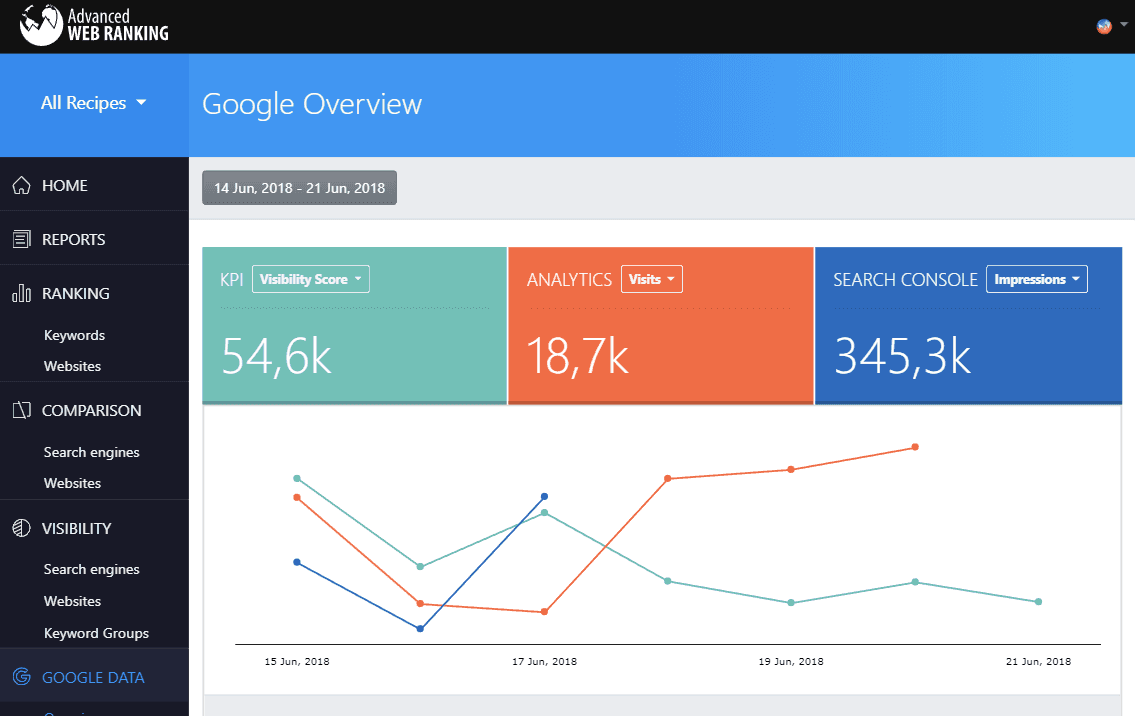
Google Data - Search Console
The Search Console chart focuses only on GSC metrics as they progress over time across devices at website level, helping you identify gaps in your Google optimization strategy or random events that impact your presence in SERP, such as:
Seasonal drops in search volume that may cause site Impressions to drop while organic CTR and Average Position are steady.
Unintentional website changes that could determine CTR to drop while rankings remain the same.
Earning SERP features, such as Featured Snippets, that dramatically improve CTR with constant number of Impressions and Avg. Position.

Flexibility in Date Range Selection
With the new update, we've implemented a more complex date range selection system for Google Data that would enable you to get fully flexible in processing your data and take maximum advantage of the unlimited historical GSC data that AWR keeps on file for your website.
Both the simple date range selection and compared periods are available as preset intervals and custom defined, and apply to the Search Console chart and data table at the same time.

Keyword Ideas from GSC
In Advanced Web Ranking, keyword data pulled from GSC is not overwritten on updates, so all your keyword history will be available for research at all times. Moreover, you will find relevant keyword ideas piling up and waiting to be put to good use.
Filtering, sorting and comparison capabilities, based on GSC metrics - Clicks, Impressions, CTR and Average Position, as well as Click Opportunities - AWR’s proprietary metric that estimates the amount of clicks you might be losing due to low SEO CTR, make it easy to browse through the keyword list and select those with best chances of driving results.
Once selected, keywords can be directly added to groups in your AWR projects for more accurate monitoring of their ranking.
Not Provided Keywords
Although its importance slowly fades, “not provided” data is still brought up when trying to tie together SEO efforts with the actual GA traffic stats that clients value so much. So “not provided” data continues to be a great addition to AWR's SEO reporting.
In the new Google Data module, “not provided” traffic is broken down by GSC keywords and listed as a column in the Search Console panel, along with GSC specific metrics and our proprietary Not Provided Sessions metric, which estimates the number of analytics sessions for each keyword, based on the Clicks from Google Search Console.
This combination of metrics makes it possible to get a better understanding of which terms actually drive traffic to your website and discover the unused potential of other new keywords you haven’t focused on yet.
Google Data available for Reporting
Thanks to the new and more flexible reporting system we’ve implemented in the new AWR version, all elements of the new Google Data app section (tables, charts or KPIs) can be included into reports as well.
When adding a Google Data widget to your reports, you will be able to refine the information it contains, just as you can in the UI, and make it relevant to the specific scope of your SEO report.
SERP Features Updated
SERP Features have been enhanced with complex filtering capabilities, now allowing for more ways to slice the data into insightful bits.
With the new SERP features information you are now able to:
Track your presence in more than a dozen SERP features
Discover ranking opportunities as special results among your tracked keywords
Research your competitors’ strategies for ranking in SERP features
SERP Features are available in the Ranking - Keywords panel of the app as a new column, showing all the SERP features triggered by each keyword.
What is so great though is that you can now see at a glance which SERP features your website is ranking for, on each of your tracked keywords:

Moreover, a drop-down filter is now available at the top of your screen, allowing you to play with the information in this new column in multiple ways:
Keep track of the keywords you have won position 0 for
With the new filters, featured snippets (the most craved-for listing of Google) can be monitored with ease.
Just apply the appropriate filter combination on your keyword list and see your keyword rankings for "pozition zero" or any other SERP feature you need, from the over a dozen available for tracking in AWR.

Identify opportunities for quick improvements
You can also filter your list to dig up terms you could fairly quickly be able to win SERP features for. For instance, keywords that trigger SERP features but for which your website fails to earn such listings, even if ranked high in Google.
And if you’re ready to get even more specific, you can filter the list further by type of SERP feature, and focus only on the type of content you're most confident building.
You can also go broader than the first page of results, or narrower, depending on your own strategy.

Keep track of competitors’ strategies for ranking in SERP features
SERP features filters work on your competitors’ websites as well, so you can definitely use them to highlight which features your competitors have earned for the SERPs you share, and identify what type of content you need to further focus on to gain more SERP property.

Adding SERP Features info to reports
SERP Features are now also available for reporting, with a table-type Keyword Ranking widget that has the exact same options and filters available in the Rankings-Keywords app panel.

If you prefer using the export options available in the Rankings-Keywords app panel, that would work too - both the PDF and the CSV exports include the SERP features info.
What’s next?
We’re looking forward to hear what you think of the new AWR. These two recent features should provide you not only with more insight into your SEO projects, but also help you reach your goals more efficiently.
On a final note, it’s important to remind all existing AWR Cloud users that nothing will change. This means that you can use the current AWR Cloud for as long as you want and we’ll make sure you will get the same, great keyword rank tracker as before.
And since both versions share the same backend infrastructure, you can switch back and forth between AWR Cloud and the new AWR at any time. As for any future users, we’re confident that you’ll find the new AWR a pleasure to work with.
Last but not least, I would like to thank everyone that helped us with suggestions. The app will continue to grow thanks to the precious feedback we get from you.
Special thanks go to the awesome AWR team (from developers and testing to the support and marketing teams) who made all these amazing things possible. #kudos
Now it’s your turn. I'm looking forward to your thoughts on the new AWR. Have you tried it yet? What do you enjoy the most?
Article by
Philip Petrescu
Philip is the CEO and Co-Founder of Caphyon, managing the team that is building Advanced Web Ranking since 2003.
stay in the loop





