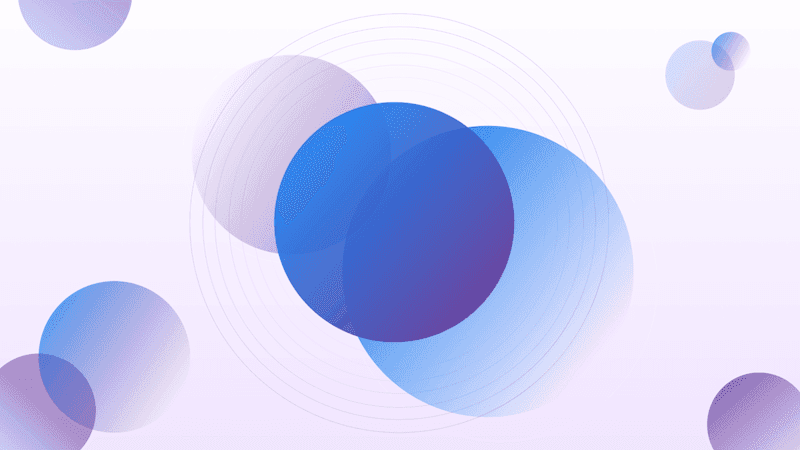Developing a website is a lot like building a house - without a strong foundation, the house won't last. A lot of groundwork must be laid before you can live in it. For websites, that groundwork is SEO.Ignoring SEO while building a website is one of the biggest mistakes you can make. Even if you focus on making your site the eye-popping, mind-blowing thing a user has ever laid eyes on - if you ignore SEO while you're building it, it won't matter.When you're developing a new website - whether it's a full redesign or an update – you need to think about SEO. Why?
You’ll save a lot of time.
You’ll save a lot of money.
You’ll earn better rankings.
You’ll get more traffic.
And the final reason why you need SEO during website development and design:
You’ll make more money.
To help you accomplish those things, we’ve outlined a list of SEO items you need to consider when developing and designing your website.
Site Architecture and Interlinking
A house has a lot of parts. There’s the wooden framework, the plumbing, the insulation, the furniture - and that’s just the interior! You also have to worry about exterior stuff like paint, windows, landscaping… the list goes on and on. A website has just as many parts, and like a house, they all work together to create a cohesive, usable space.If your existing site doesn’t have good thematic or silo architecture, now is the perfect time to re-arrange it in a more logical manner.Site architecture refers to how the pages of your site are structured. Google will crawl your pages more easily if they’re organized.
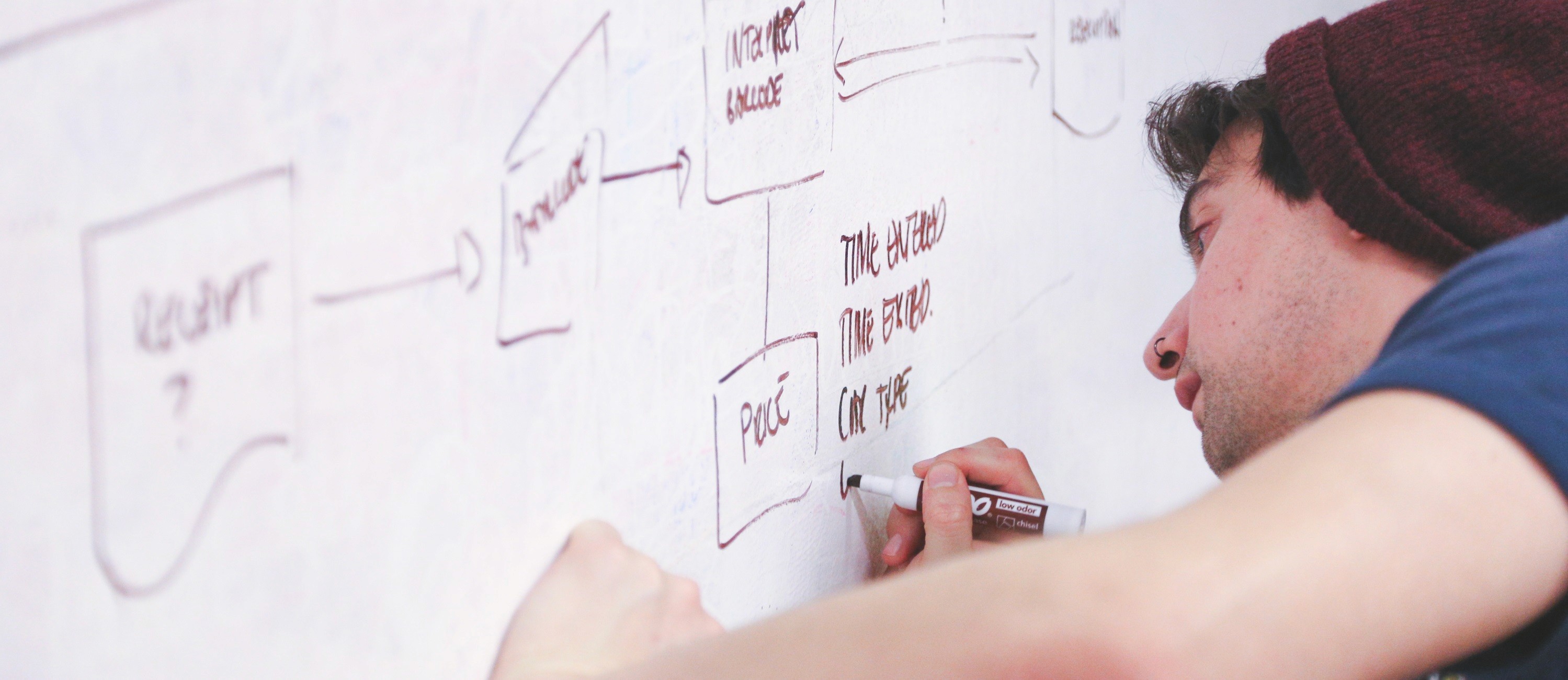
If we’re thinking of your website in terms of a house, you want all the layout of your rooms to make sense. You wouldn’t place your guest bathroom down the hall, past the kitchen, through the guest bedroom, across the backyard, and down a secret cellar in the toolshed - your guests would never be able to find it! It would take forever, and if Google was visiting, you could bet they’d give you a poor score for the trouble.Interlinking is also critical to your site’s success. Linking your related pages together helps users navigate your site, as well as spread precious link juice.Back to our house metaphor, think of interlinking like plumbing. Internal links are like the pipes that send water to all the faucets of your house. Only instead of fresh, life-giving water, internal links sends link juice instead. Link juice spreads PageRank to your pages, which can make them more prominent in Google’s search results to get them seen by users.
What to do:
Take some time to think about how your pages relate to each other. Design category pages and nest (or silo, or theme, etc.) other pages within them. Add links to other pages on your site to preserve the flow of link juice, but don’t just add any links. Have a plan; have them make sense, so they’re making the right pages more powerful.
Crawlability
Getting your site crawled and indexed isn’t as easy as you might think. Throughout the development process you and your client will probably look at several ways to dynamically serve your content on your site: AJAX, JavaScript, Flash, XML, etc. You want to ensure that your content will be served in a way that search engines can crawl and index it.[caption id="attachment_9579" align="aligncenter" width="1280"]

Photo credit: Shoutmeloud[/caption]One method for serving dynamic content that is notoriously difficult for search engines to crawl and index is AJAX. If you’re using AJAX to dynamically display content on your site, which Google discourages anyway (unless you really insist), a large number of your pages may not get indexed. A website with over 10,000 pages may not even see 200 get indexed.You can’t just build your own house anywhere you like and expect electricity, gas, and your mail to show up on its own. You also can’t start siphoning the water from your neighbor’s yard (you could, but it wouldn’t be ideal for anyone). You need to go through the best channels to ensure you’re getting what you need.
What to do:
Throughout the development process you should be crawling your site using various tools on a regular basis to ensure all of your pages and content is crawlable. Also, double-check your robots.txt file for any mistakes.
Functionality
Your site likely has one purpose - to inform visitors, or sell products, for example. Every feature of your site should help serve that purpose, from the menus to the “buy now” buttons. The truth is there’s no better time to check for broken links and site errors than the web development stage.

It’s better to fix what’s wrong than to launch it again with the same problems. Broken links and site errors can make your site unnavigable, which will frustrate users and search engines alike.Does your house work? Do all the appliances, furniture, etc. do the things they are supposed to do? It’s less hassle to ensure everything is in place before you start living in your house, otherwise you’re just making problems for yourself.
What to do:
Set up the new version of your site on a separate dev server. Do not make these kinds of changes live. If a critical feature of your site breaks, say the “Buy” button on your top product, you could lose thousands of dollars in revenue. Look your site over on Google Search Console and use the “fetch as Google” tool to identify any crawl errors. Fix “Not Found” errors for important pages with 301 redirects, and remember to “Mark as fixed” anything you fix.
Mobile Friendly Design
With nearly 60% of search now conducted on mobile devices, it’s critical that your website utilize some form of “Mobile Friendly” design. This can range from compressing your image sizes to boost your site speed, to a fully mobile responsive website.

Mixing your mobile friendly efforts with your web dev work means you can save time doing it later. Because believe us, you’ll definitely need to do it sooner than later.Mobile friendliness is too important to ignore. It’s like holding an open house but not bothering to pick all the weeds or unlock the doors. No one will want to even look at your site, and you’re not giving them a reason to.
What to do:
With Google extending AMP to all search results for Mobile, this is the perfect time to incorporate AMP with your new site. AMP pages will give users lightning-quick load times, which can reduce your bounce rate.
Site Speed and User Experience
Site speed and user experience go hand-in-hand with mobile friendliness as high priorities for your website. Both can be done during the development process to ensure your visitors won’t have an inconsistent, frustrating time while visiting your site.

You can safely test minification, combine and externalize scripts and stylesheets, and defer loading of JavaScript to ensure a smooth site launch.It’s like making your home as comfortable as possible for guests - keeping the pillows fluffed and the coffee brewing. They’ll enjoy their stay and will be sure to come back when you ask them.
What to do:
Devote some time to a solid Conversion Rate Optimization strategy. Look at your key performance indicators (KPIs) and analytics; find out what’s really driving those numbers up. Maybe you need a clearer call-to-action button on the homepage, or need to tighten up the keywords/copy on your landing pages. Make sure these changes are all in place before your site goes live so you don’t make a bad first impression on potential customers.

Rich Snippet Optimization
Rich snippets draw in users with product star ratings, breadcrumbs, and search-relevant information. They appear below the hyperlink in the text results to entice users to click on your link instead of the others. Rich snippet optimization involves putting the right features in front of potential customers. Rich snippets are the equivalent of the online listing you may eventually put your finished home on. You want your listing to invite people to click on it, and you can do this by providing compelling copy and beautiful pictures. It’s the first step to get their foot in the door; your other features will do the rest.
What to do:
To gain this edge in the SERPs over your competition, you’ll need to add structured data to your templates. This will make the data you enter eligible to show up under rich snippets.

Tracking & Conversions
If you aren’t already testing goal tracking and conversions, there’s no better time to start than when your site is under development. Goal and conversion tracking in Google Analytics shows you important data that tells how effective your site is. Tracking lets you compare data from your previous site to show you what features are working (forms, links, etc.) and how you can improve them to get the best ROI.

In housing terms, think of it like looking at past account statements in order to lower your electric and gas bills. Seeing the numbers you’re working with should tell you need to take shorter showers, or remember to turn the lights off when you leave a room.
What to do:
Visit your Google Analytics account and ensure the proper goals are set up. Analytics has default settings, and they may not be set right for your site. Talk with the leaders at your company and make sure you all agree on what your priority conversions are, then set goals for them. Additionally, you can conduct split tests for multiple goals to get back valuable data on what’s working.
Security
Not putting forth a serious security effort on your site is like installing the doors in your house without the locks. Hacking is widespread these days—but so are the means to prevent it. To speak plainly, you’d be foolish not to secure your site.

Keeping your CMS, plugins, and web server software up to date is critical. Especially if you are an eCommerce site. If your website is hacked, it’s possible you could lose customers and rankings.
What to do:
Updating your site’s software is a no-brainer, no matter what kind of site you have. You should also consider getting an SSL certificate to get HTTPS for your site. HTTPS gives users a more secure connection when visiting your site, and you could get increased Google rankings for having HTTPS.So there’s really no reason to not get HTTPS. You should also consider getting HTTP Strict Transport Security (HSTS), which adds extra security and makes HTTP-hijacking impossible.
Setting a Foundation for Success
You can make your house as pretty as you want. But without the necessary structure in place, it may as well be a Hollywood movie prop.To make your site a success, you need to implement a number of SEO practices:
Site Architecture & Interlinking
Crawlability
Functionality
Mobile Friendly Design
Site Speed & User Experience
Rich Snippet Optimization
Security
Web development and design are hard enough on their own. They’re by no means simply running in the background while you work on all this SEO stuff. But taking the time to do things right will pay off. If you work on all these things before you launch your website, you’ll save a ton of time and money and will have a much stronger final product once it goes live.
Note: The opinions expressed in this article are the views of the author, and not necessarily the views of Caphyon, its staff, or its partners.
Article by
John Caiozzo
John Caiozzo is an SEO Analyst at SEO Inc., one of the top Search Engine Optimization companies in the world since 1997. John specializes in creating advanced technical SEO solutions and strategies to drive more traffic and conversions to client websites.
stay in the loop