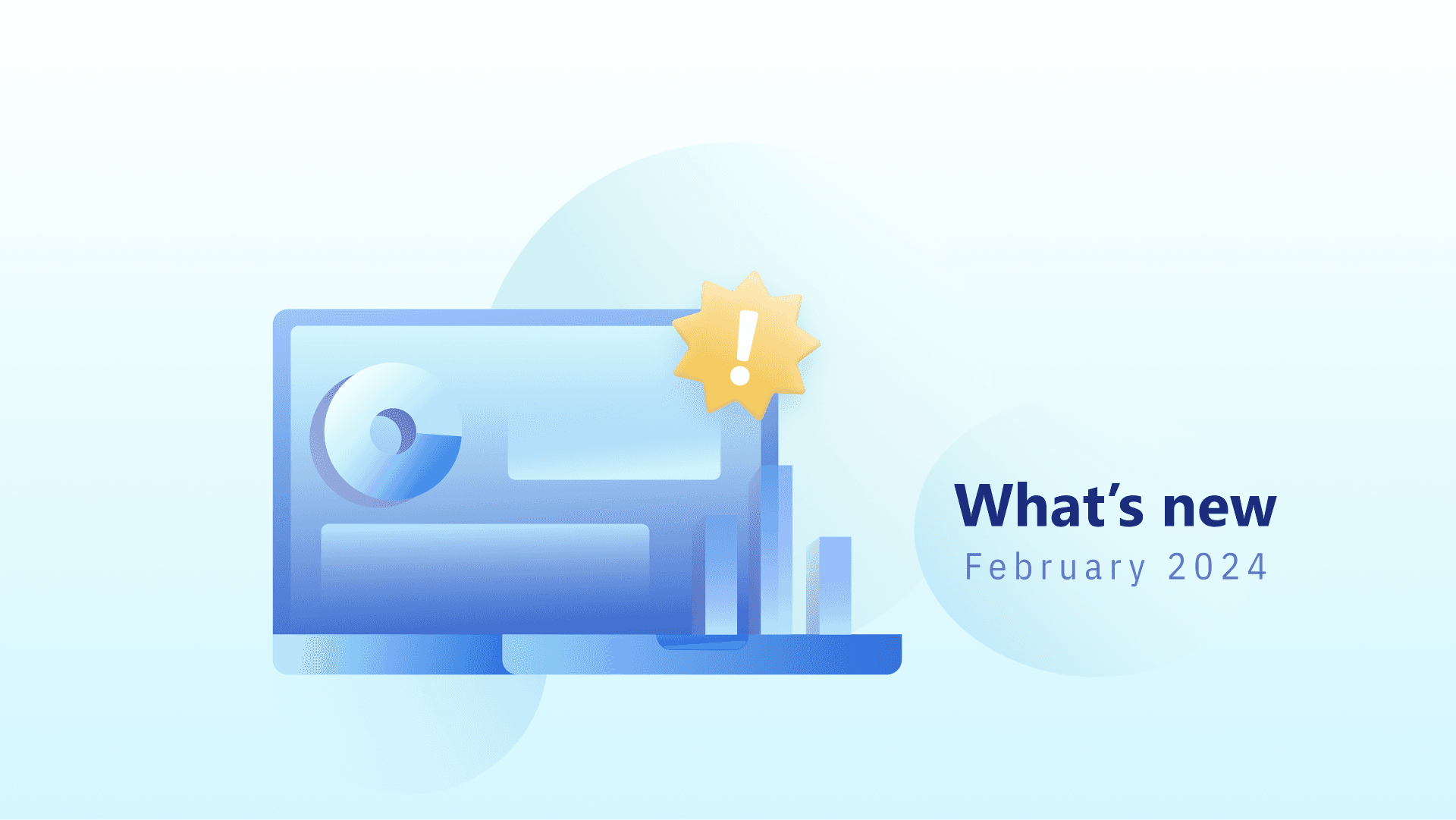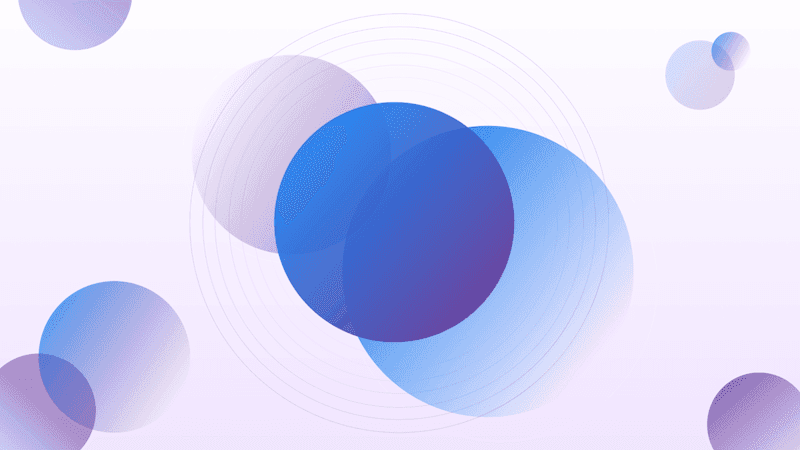
Typically, building keyword idea lists relies on AdWords, Google Suggest, Google Trends or sometimes on even more creative sources like Quora, Reddit and forums.
While all these sources are great, in this article I’d like to show you a different routine for researching and choosing keywords for website optimization, that is based on SEO competitor analysis, keyword indexes and the keywords from Google Search Console.
I’ll also link-out, at the end of this article, to some good resources for standard keyword research, that we have tried over time and got good results with.
The keyword research process I’ll showcase here is performed, from beginning to end, with Advanced Web Ranking, so be sure to log into your AWR account to follow things through, or sign up for a free trial account, if you’re new to AWR.
Let’s get started.
Project setup for keyword research
As a rank tracker, Advanced Web Ranking (AWR) revolves around keyword lists. So, whether you already have a keyword set to begin with for your website optimisation, and you’re aiming to expand it, or you’re starting fresh, with zero keywords, you’ll find this process of keyword researching and management useful.
In any case, to keep things neat, I suggest you create a new AWR project for this research, where you’ll collect the new keyword suggestions (in addition to your currently targeted set, if available), evaluate, refine and organize terms for further tracking and optimisation.
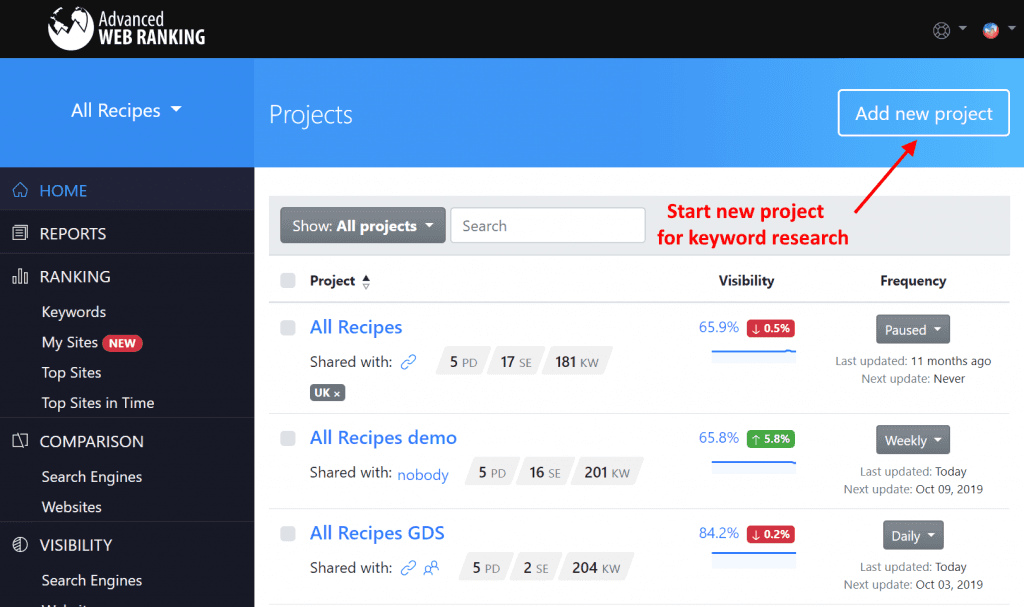
Keyword suggestions for your website
Right from the beginning, when you’re setting up a new project, you have the option to request keyword suggestions to choose from. Click the [Show suggestions] button to get started with your research:
By default, the first set of keyword suggestions will be retrieved for your own website, but the system also works with other websites or keywords as well.
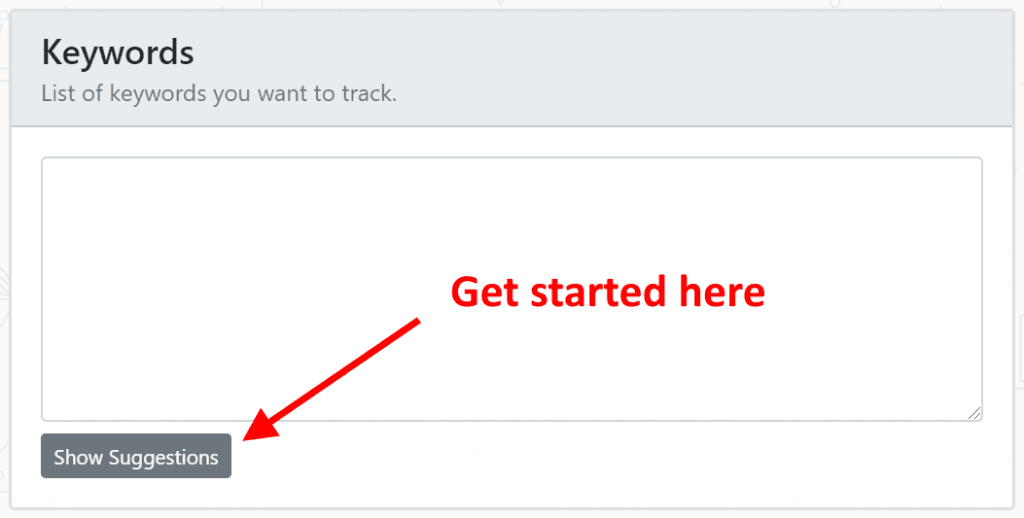
So, once you have selected all that’s relevant from this initial set of suggestions received for your own domain, I recommend that you put in all your known/direct competitors and some of your most broad keywords, to gather as many keyword suggestions as you can.
Don’t worry about selecting duplicates, they won’t be added to the bucket.
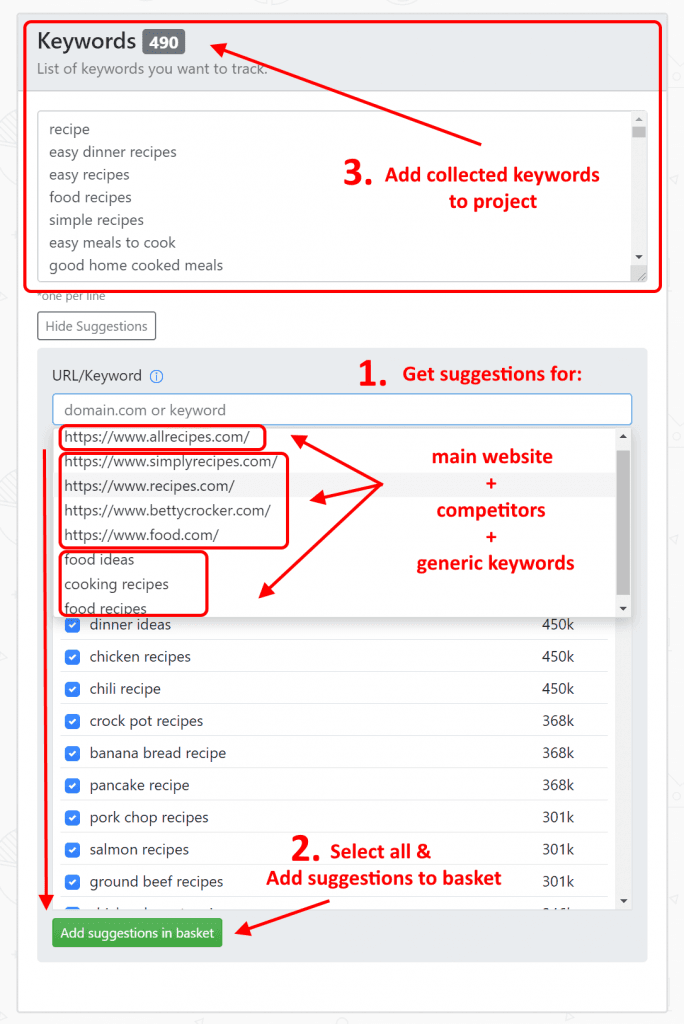
Of course, there’s a caveat to that. Adding keywords in bulk at this step may also mean extra keyword selection work later on, when you’ll need to filter out any keywords that are totally irrelevant for you. So you may want to at least scan through the lists of suggestions before adding them to the basket.
And if you want to play safe you can also set a Search Volume filtering criteria right from the start, to get only high-volume search terms, but I wouldn’t worry about that at this moment.
Just make sure to filter out any competitor brand terms or keywords that are not relevant for you, and you’re good to move forward to the next step.
Tip: Before completing the project setup, I recommend you to set the ranking update frequency for the project to [Paused].
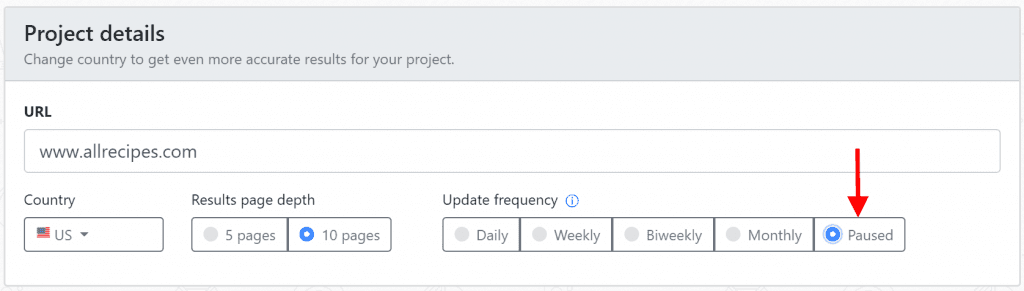
This will prevent an auto ranking update to run for your research project, and enable you to request a one-time ranking update, with, preferably, a fast ranking data turnaround.
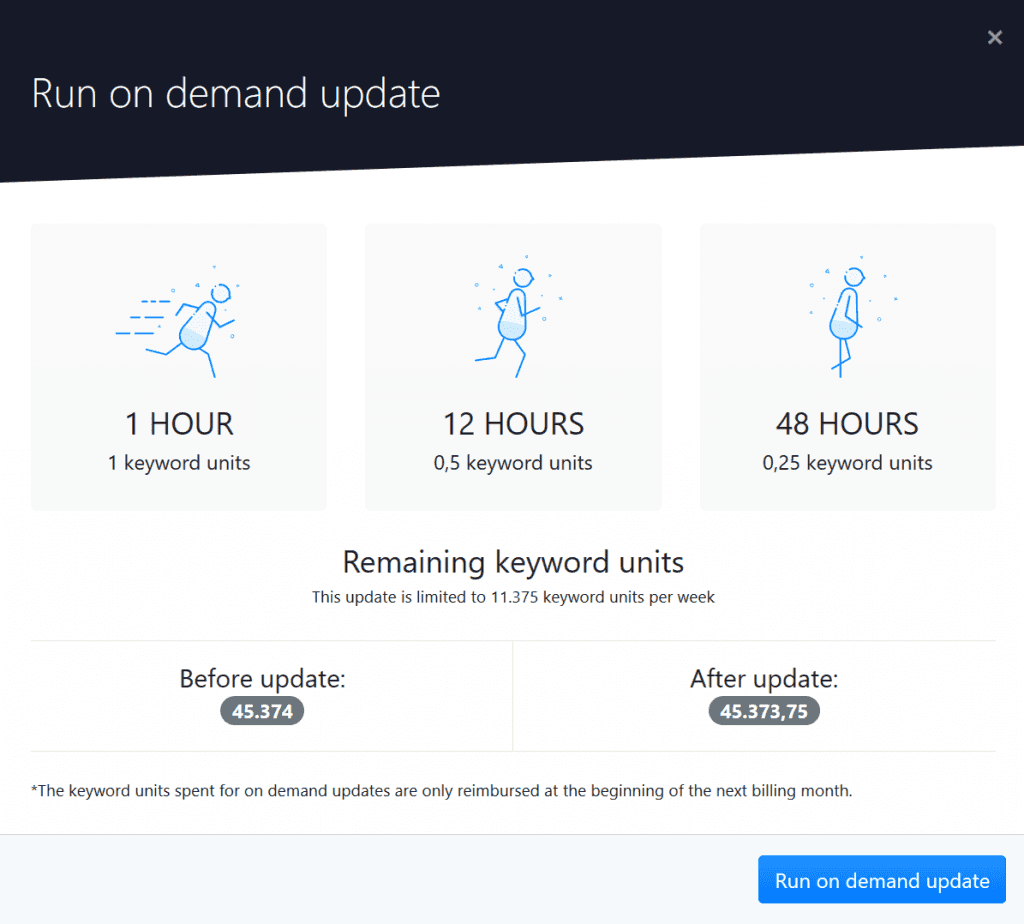
More keywords from competitors
Although the keyword list is still in progress, you need to run a ranking update at this moment, for AWR to be able to compute the market share distribution.
This will give you insight on who are the market leaders for the topics added in your research basket so far and where do you stand on that market.
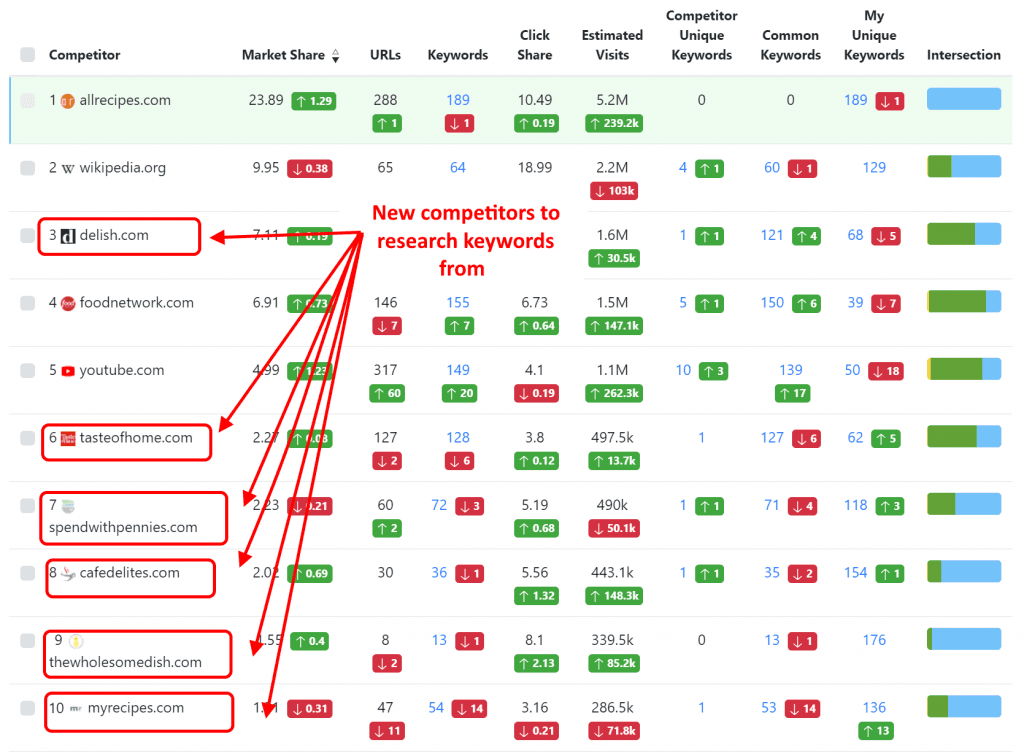
But more important for the keyword research you’re performing now, is that this report will highlight new, important competitors you can use in the research and steal keyword suggestions from.
To get keyword ideas for these new competitors, you need to run each website through the keyword suggestions gathering process. For this, head over to Settings > Keywords, click the [Add keywords] button and repeat the same process as you did for the project setup.
Keywords that you’re already ranking for
Next, add to the research the keywords Google provides for your website in your Search Console account.
You can automate their import, by connecting AWR to your Google Search Console account.
AWR will import your GSC data and display it through a dedicated section (Google Data > Search Console) but the keywords found in Search Console are not automatically added to the project for further tracking.
You get to choose what keywords are worth pursuing and which are not.
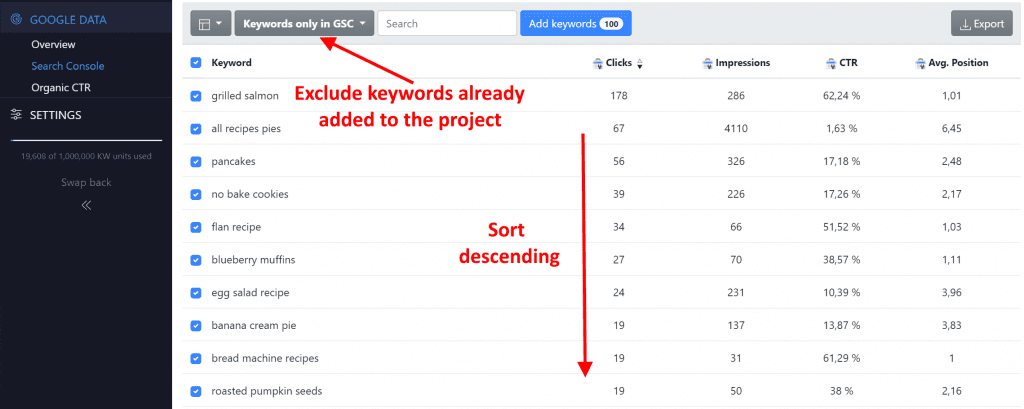
For this, you can start by sorting the keyword list descending by Clicks and Impressions, and get the most effective terms first.
Also, you can use the text filters to run through the list quicker. However, you need to make sure you go over the entire list, so you won’t miss any important keywords.
You may find keywords with low position and few impressions, but highly relevant and worth including in your research.
Evaluate, refine and group keywords
Okay, you should now have a consistent list of potential terms to target for your website, so what you’ll want to do next is to prioritize it and trim the list down to a shorter, more relevant, set of keywords.
Run another ranking update for this project and head over to Rankings > Keywords, to see all the keyword data in one place - GSC metrics, AdWords metrics, rankings.
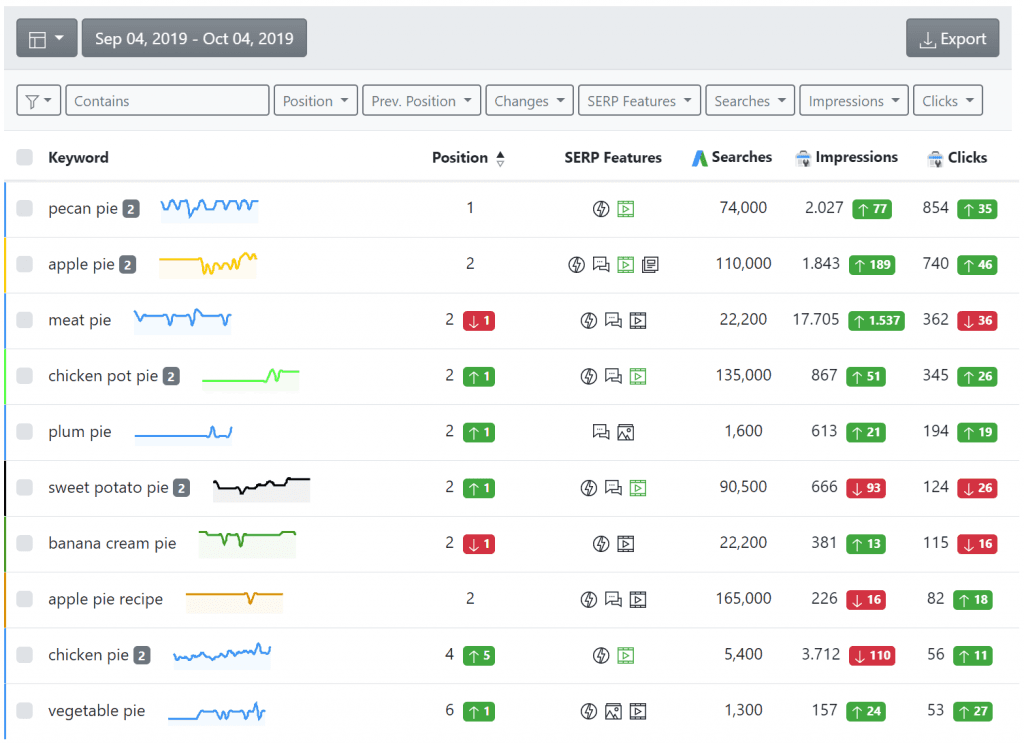
This is where you’ll be doing most of the keyword processing work needed to come up with an organized list of the most impactful keywords to target with your website.
Keyword categories are very useful at this point. You can group terms into smaller, more manageable sets, according to the page they’re targeted on, semantics, search interest, performance or any other criteria you find relevant.
Expand the list as you go
Although it is essential to have a thorough keyword research at the beginning of any SEO project, it will not be a one time task. You need to constantly keep track of keyword trends, spot new opportunities and stay on top of the keyword game.
You may find yourself needing to extend the research on some terms, or go back to reassess the market share distribution and research the competition once more.
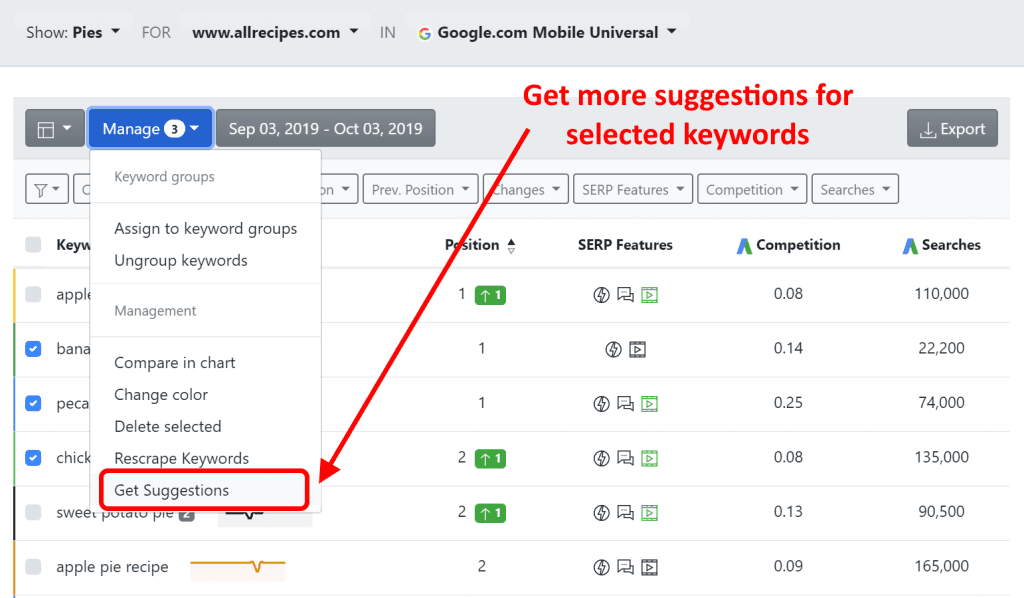
Give it a try!
So with that, I'll leave you to explore this keyword research process yourself, and see how it works for your own projects. Please don't hesitate to pass-on your feedback and experiences.
Do you have any tips or preferred methods you can share with us for researching keywords?
Join the conversation in the comments below.
And as promised, here are some alternative keyword research resources you may also find useful:
https://awrblog.advancedwebranking.com/google-didnt-want-us-to-use-the-keyword-planner-this-way/
https://searchengineland.com/advanced-page-level-keyword-research-279645
https://awrblog.advancedwebranking.com/keyword-research-using-quora-and-reddit/
https://megamikejr.com/blog/sem/what-search-terms-are-people-using-to-find-my-website
Article by
Dana Zavaleanu
Dana leads the marketing team at AWR. Having 13+ years of experience in the industry, she's an all-round digital marketer, with a focus on search analytics and content. Say hello @dana_zavaleanu
stay in the loop